ssm框架如何使用IDEA搭建-創(chuàng)新互聯(lián)
ssm框架如何使用IDEA搭建?很多新手對此不是很清楚,為了幫助大家解決這個難題,下面小編將為大家詳細講解,有這方面需求的人可以來學習下,希望你能有所收獲。

ssm(spring springMVC mybatis)
1.創(chuàng)建項目
file->new->project
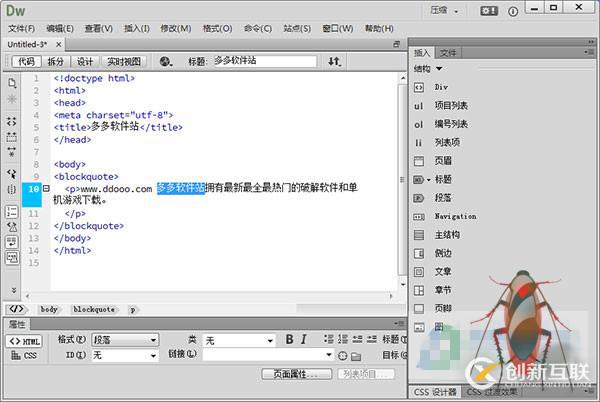
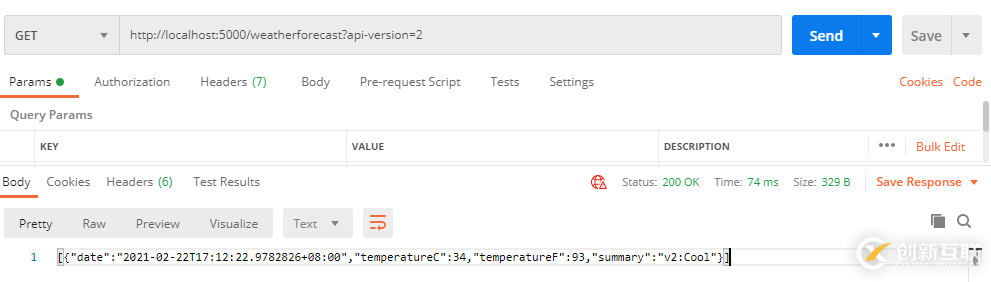
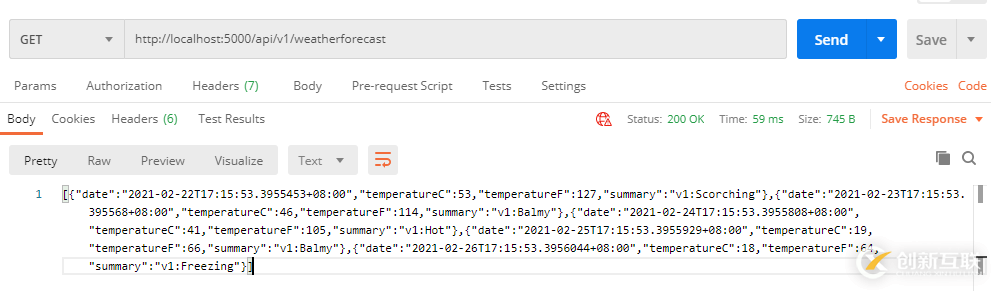
2.新建的maven項目目錄結構
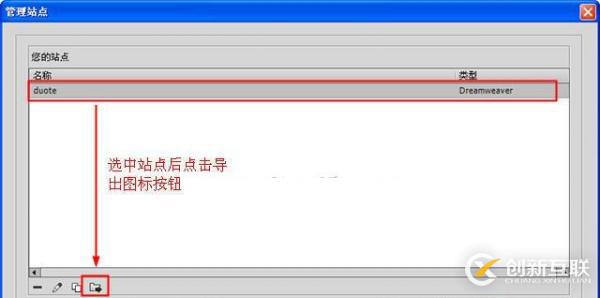
添加ssm需要的文件夾等

如果去掉java文件夾的藍色標志,會發(fā)現(xiàn)這里new時不能創(chuàng)建java類或包

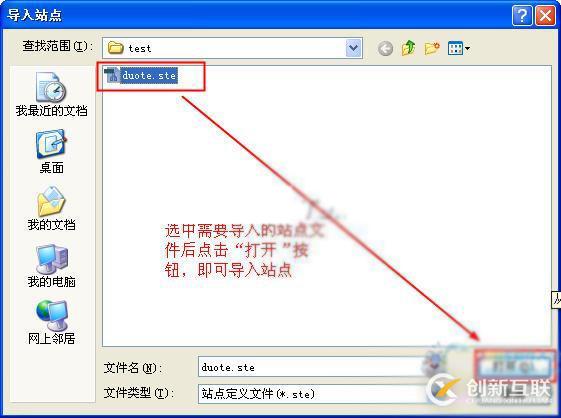
如果main/java前不是藍色文件夾或test/java前不是綠色文件夾,可以這樣添加
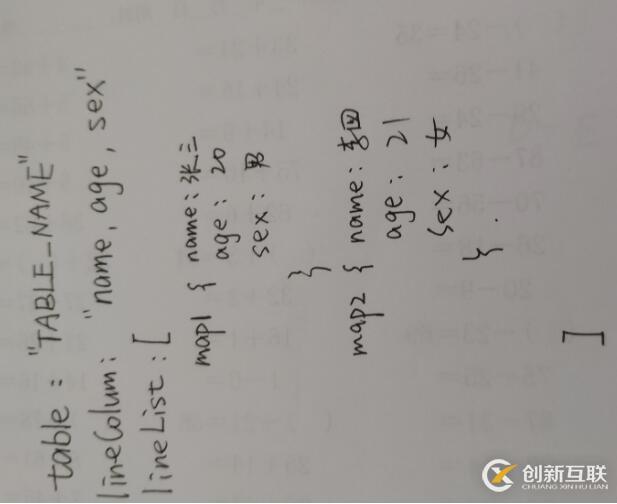
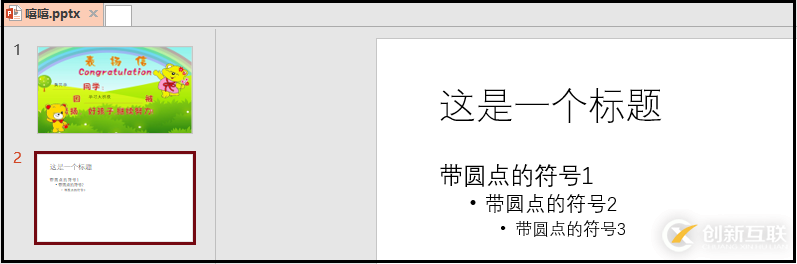
3.加入maven依賴
pom.xml
<?xml version="1.0" encoding="UTF-8"?>
<project xmlns="http://maven.apache.org/POM/4.0.0" xmlns:xsi="http://www.w3.org/2001/XMLSchema-instance"
xsi:schemaLocation="http://maven.apache.org/POM/4.0.0 http://maven.apache.org/xsd/maven-4.0.0.xsd">
<modelVersion>4.0.0</modelVersion>
<groupId>org.example</groupId>
<artifactId>ssm3</artifactId>
<version>1.0-SNAPSHOT</version>
<packaging>war</packaging>
<name>ssm3 Maven Webapp</name>
<!-- FIXME change it to the project's website -->
<url>http://www.example.com</url>
<properties>
<project.build.sourceEncoding>UTF-8</project.build.sourceEncoding>
<maven.compiler.source>1.7</maven.compiler.source>
<maven.compiler.target>1.7</maven.compiler.target>
<jackson.version>2.5.4</jackson.version>
</properties>
<dependencies>
<!-- controller返回json -->
<dependency>
<groupId>com.fasterxml.jackson.core</groupId>
<artifactId>jackson-core</artifactId>
<version>${jackson.version}</version>
</dependency>
<dependency>
<groupId>com.fasterxml.jackson.core</groupId>
<artifactId>jackson-databind</artifactId>
<version>${jackson.version}</version>
</dependency>
<!-- 引入spring mvc的jar包 -->
<!-- https://mvnrepository.com/artifact/org.springframework/spring-webmvc -->
<dependency>
<groupId>org.springframework</groupId>
<artifactId>spring-webmvc</artifactId>
<version>4.3.7.RELEASE</version>
</dependency>
<!-- JDBC支持包,包括數(shù)據(jù)源設置和JDBC訪問支持 -->
<!-- https://mvnrepository.com/artifact/org.springframework/spring-jdbc -->
<dependency>
<groupId>org.springframework</groupId>
<artifactId>spring-jdbc</artifactId>
<version>4.3.7.RELEASE</version>
</dependency>
<!-- Spring提供對AspectJ框架的整合 -->
<!-- https://mvnrepository.com/artifact/org.springframework/spring-aspects -->
<dependency>
<groupId>org.springframework</groupId>
<artifactId>spring-aspects</artifactId>
<version>4.3.7.RELEASE</version>
</dependency>
<!-- mybatis依賴包 -->
<!-- https://mvnrepository.com/artifact/org.mybatis/mybatis -->
<dependency>
<groupId>org.mybatis</groupId>
<artifactId>mybatis</artifactId>
<version>3.4.2</version>
</dependency>
<!-- mybatis引入spring適配包 -->
<!-- https://mvnrepository.com/artifact/org.mybatis/mybatis-spring -->
<dependency>
<groupId>org.mybatis</groupId>
<artifactId>mybatis-spring</artifactId>
<version>1.3.1</version>
</dependency>
<!-- 數(shù)據(jù)庫連接池 c3p0 -->
<!-- https://mvnrepository.com/artifact/c3p0/c3p0 -->
<dependency>
<groupId>c3p0</groupId>
<artifactId>c3p0</artifactId>
<version>0.9.1.2</version>
</dependency>
<!-- mysql驅(qū)動 -->
<!-- https://mvnrepository.com/artifact/mysql/mysql-connector-java -->
<dependency>
<groupId>mysql</groupId>
<artifactId>mysql-connector-java</artifactId>
<version>8.0.13</version>
</dependency>
<!-- jstl標簽相關的包 -->
<!-- https://mvnrepository.com/artifact/jstl/jstl -->
<dependency>
<groupId>jstl</groupId>
<artifactId>jstl</artifactId>
<version>1.2</version>
</dependency>
<!-- https://mvnrepository.com/artifact/javax.servlet/javax.servlet-api -->
<dependency>
<groupId>javax.servlet</groupId>
<artifactId>javax.servlet-api</artifactId>
<version>3.0.1</version>
<scope>provided</scope>
</dependency>
<!-- 逆向工程jar包 -->
<!-- https://mvnrepository.com/artifact/org.mybatis.generator/mybatis-generator-core -->
<dependency>
<groupId>org.mybatis.generator</groupId>
<artifactId>mybatis-generator-core</artifactId>
<version>1.3.5</version>
</dependency>
<!--分頁依賴的jar包-->
<dependency>
<groupId>com.github.pagehelper</groupId>
<artifactId>pagehelper</artifactId>
<version>5.0.0</version>
</dependency>
</dependencies>
<build>
<finalName>ssm3</finalName>
<pluginManagement><!-- lock down plugins versions to avoid using Maven defaults (may be moved to parent pom) -->
<plugins>
<plugin>
<artifactId>maven-clean-plugin</artifactId>
<version>3.1.0</version>
</plugin>
<!-- see http://maven.apache.org/ref/current/maven-core/default-bindings.html#Plugin_bindings_for_war_packaging -->
<plugin>
<artifactId>maven-resources-plugin</artifactId>
<version>3.0.2</version>
</plugin>
<plugin>
<artifactId>maven-compiler-plugin</artifactId>
<version>3.8.0</version>
</plugin>
<plugin>
<artifactId>maven-surefire-plugin</artifactId>
<version>2.22.1</version>
</plugin>
<plugin>
<artifactId>maven-war-plugin</artifactId>
<version>3.2.2</version>
</plugin>
<plugin>
<artifactId>maven-install-plugin</artifactId>
<version>2.5.2</version>
</plugin>
<plugin>
<artifactId>maven-deploy-plugin</artifactId>
<version>2.8.2</version>
</plugin>
</plugins>
</pluginManagement>
</build>
</project>
文章題目:ssm框架如何使用IDEA搭建-創(chuàng)新互聯(lián)
網(wǎng)站鏈接:http://chinadenli.net/article46/pdhhg.html
成都網(wǎng)站建設公司_創(chuàng)新互聯(lián),為您提供域名注冊、靜態(tài)網(wǎng)站、手機網(wǎng)站建設、Google、移動網(wǎng)站建設、網(wǎng)站內(nèi)鏈
聲明:本網(wǎng)站發(fā)布的內(nèi)容(圖片、視頻和文字)以用戶投稿、用戶轉載內(nèi)容為主,如果涉及侵權請盡快告知,我們將會在第一時間刪除。文章觀點不代表本網(wǎng)站立場,如需處理請聯(lián)系客服。電話:028-86922220;郵箱:631063699@qq.com。內(nèi)容未經(jīng)允許不得轉載,或轉載時需注明來源: 創(chuàng)新互聯(lián)

- 我應該如何選擇網(wǎng)站虛擬主機? 2022-09-26
- 網(wǎng)站空間是選擇虛擬主機還是服務器 2022-08-04
- 百度推廣怎么做?收費標準是什么? 2022-06-10
- 如何保障虛擬主機空間的安全性 2022-10-04
- 服務器之家淺談虛擬主機與云服務器的區(qū)別在哪里? 2022-10-11
- 購買一個虛擬主機需要注意什么 2022-10-08
- 云主機和虛擬主機的區(qū)別 2021-12-16
- 網(wǎng)站頁面吸引潛在用戶注意力的三大技巧 2022-06-23
- 現(xiàn)在什么虛擬主機好用? 2022-10-09
- vps主機不能取代虛擬主機的四大理由 2022-10-10
- 云虛擬主機和云服務器究竟怎么選擇比較好? 2022-10-12
- 虛擬主機參數(shù)介紹說明 2022-10-07