android中如何使用ConstraintLayout布局-創(chuàng)新互聯(lián)
這篇“android中如何使用ConstraintLayout布局”文章的知識點(diǎn)大部分人都不太理解,所以小編給大家總結(jié)了以下內(nèi)容,內(nèi)容詳細(xì),步驟清晰,具有一定的借鑒價值,希望大家閱讀完這篇文章能有所收獲,下面我們一起來看看這篇“android中如何使用ConstraintLayout布局”文章吧。

1,要想使用ConstraintLayout需要在app的build.gradle里面引入:
compile 'com.android.support.constraint:constraint-layout:1.0.2'
2,首先看一個簡單的xml和圖片效果:
<?xml version="1.0" encoding="utf-8"?> <android.support.constraint.ConstraintLayout xmlns:android="http://schemas.android.com/apk/res/android" xmlns:app="http://schemas.android.com/apk/res-auto" xmlns:tools="http://schemas.android.com/tools" android:layout_width="match_parent" android:layout_height="match_parent" tools:context="com.app.qichun.hellowrod.MainActivity"> <TextView android:id="@+id/tv1" android:layout_width="wrap_content" android:layout_height="wrap_content" android:text="Hello World!" app:layout_constraintTop_toTopOf="parent" /> <TextView android:layout_width="wrap_content" android:layout_height="wrap_content" android:text="第二個控件" app:layout_constraintLeft_toLeftOf="parent" app:layout_constraintTop_toBottomOf="@+id/tv1" /> <TextView android:layout_width="wrap_content" android:layout_height="wrap_content" android:text="第三個控件" app:layout_constraintBottom_toBottomOf="parent" /> <TextView android:layout_width="wrap_content" android:layout_height="wrap_content" android:text="第四個控件" app:layout_constraintLeft_toRightOf="@+id/tv1" android:layout_marginLeft="10dp" /> </android.support.constraint.ConstraintLayout>
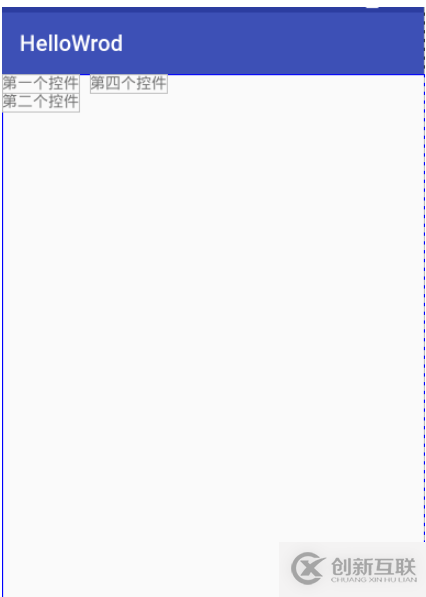
各位看客官不難看出,xml中四個簡單的Textview分布位置,以id為tv的第一個控件為基準(zhǔn),第二個控件在第一個控件的下方,且都在整個布局的左邊;第三個控件在整個父布局的左下方;第四個控件在第一個控件的右邊。
仔細(xì)觀察,每個Textview都有類似的屬性:
比如第一個控件的:
app:layout_constraintTop_toTopOf="parent"
第二個控件的
app:layout_constraintTop_toBottomOf="@+id/tv1"
字面意思就是:
該控件的某個邊和某個控件的某個邊對齊。
比如,第一個控件是該控件的上部和父布局的上部對齊,自然就使得第一個控件處于左上方;第二個控件的頂部和第一個控件即id=tv1的控件的底部對齊,自然第二個 控件就會位于第一個控件的正下方。其他舉一反三即可。
現(xiàn)在我們規(guī)定一個布局再次試驗(yàn)一下,搞個最常見的布局。
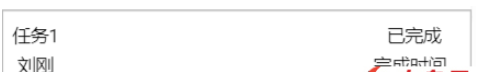
代碼如下:
<?xml version="1.0" encoding="utf-8"?> <android.support.constraint.ConstraintLayout xmlns:android="http://schemas.android.com/apk/res/android" xmlns:app="http://schemas.android.com/apk/res-auto" xmlns:tools="http://schemas.android.com/tools" android:layout_width="match_parent" android:layout_height="match_parent" tools:context="com.app.qichun.hellowrod.MainActivity"> <TextView android:id="@+id/tv1" android:layout_width="wrap_content" android:layout_height="wrap_content" android:text="任務(wù)" <!-- 該控件的頂部和父布局的頂部對齊 !--> app:layout_constraintTop_toTopOf="parent" /> <TextView android:layout_width="wrap_content" android:layout_height="wrap_content" android:text="已完成" <!-- 該控件的右邊和父布局的左邊對齊 !--> app:layout_constraintRight_toLeftOf="parent" android:layout_marginRight="10dp" /> <TextView android:layout_width="wrap_content" android:layout_height="wrap_content" android:text="劉剛" <!-- 該控件的頂部和tv1的底部對其齊!--> app:layout_constraintTop_toBottomOf="@+id/tv1" /> <TextView android:layout_width="wrap_content" android:layout_height="wrap_content" android:text="完成時間" <!-- 該控件的右邊和父布局的左邊對齊 !--> app:layout_constraintRight_toLeftOf="parent" <!-- 該控件的頂部和tv1的底部對齊 !--> app:layout_constraintTop_toBottomOf="@+id/tv1" android:layout_marginRight="10dp" /> </android.support.constraint.ConstraintLayout>
以上就是關(guān)于“android中如何使用ConstraintLayout布局”這篇文章的內(nèi)容,相信大家都有了一定的了解,希望小編分享的內(nèi)容對大家有幫助,若想了解更多相關(guān)的知識內(nèi)容,請關(guān)注創(chuàng)新互聯(lián)行業(yè)資訊頻道。
網(wǎng)站欄目:android中如何使用ConstraintLayout布局-創(chuàng)新互聯(lián)
文章地址:http://chinadenli.net/article40/ddpgho.html
成都網(wǎng)站建設(shè)公司_創(chuàng)新互聯(lián),為您提供面包屑導(dǎo)航、電子商務(wù)、品牌網(wǎng)站設(shè)計(jì)、微信小程序、云服務(wù)器、建站公司
聲明:本網(wǎng)站發(fā)布的內(nèi)容(圖片、視頻和文字)以用戶投稿、用戶轉(zhuǎn)載內(nèi)容為主,如果涉及侵權(quán)請盡快告知,我們將會在第一時間刪除。文章觀點(diǎn)不代表本網(wǎng)站立場,如需處理請聯(lián)系客服。電話:028-86922220;郵箱:631063699@qq.com。內(nèi)容未經(jīng)允許不得轉(zhuǎn)載,或轉(zhuǎn)載時需注明來源: 創(chuàng)新互聯(lián)
猜你還喜歡下面的內(nèi)容
- SublimeText3中l(wèi)ess如何自動編譯成css-創(chuàng)新互聯(lián)
- 使用springboot怎么對數(shù)據(jù)庫的密碼進(jìn)行加密-創(chuàng)新互聯(lián)
- 計(jì)算機(jī)網(wǎng)絡(luò)之32位微機(jī)中的32是什么意思-創(chuàng)新互聯(lián)
- 路由-創(chuàng)新互聯(lián)
- 資深Python程序員教你統(tǒng)計(jì),三國中人物名字出現(xiàn)的頻率,很簡單-創(chuàng)新互聯(lián)
- 求旋轉(zhuǎn)數(shù)組的最小值-創(chuàng)新互聯(lián)
- 用golang實(shí)現(xiàn)直播和點(diǎn)播功能的方法-創(chuàng)新互聯(lián)

- 怎樣才能讓網(wǎng)站內(nèi)容更容易被收錄 2013-10-15
- 互聯(lián)網(wǎng)關(guān)鍵詞優(yōu)化合理布局怎么做? 2014-06-15
- 模板網(wǎng)站和定制網(wǎng)站有什么區(qū)別 2014-12-01
- 深圳網(wǎng)站營銷 微博營銷 新型的網(wǎng)絡(luò)推廣工具 2021-05-02
- 影響網(wǎng)站排名的因素 2016-10-13
- 網(wǎng)站關(guān)鍵詞優(yōu)化的一些技巧 2013-12-14
- 朝陽SEO優(yōu)化:關(guān)鍵詞優(yōu)化的18大要素 2015-10-25
- 搜索引擎優(yōu)化之外鏈2016發(fā)展碑程 2016-06-12
- 如何加快網(wǎng)站被收錄 2013-09-08
- 網(wǎng)站排名優(yōu)化的四個周期是什么? 2013-12-26
- 成都網(wǎng)站營銷推廣的工作開展 2022-07-07
- 什么是長尾關(guān)鍵詞優(yōu)化有什么作用 2014-10-16