源碼安裝ntop網(wǎng)絡(luò)嗅探工具
源碼包:
網(wǎng)站建設(shè)哪家好,找成都創(chuàng)新互聯(lián)!專注于網(wǎng)頁設(shè)計、網(wǎng)站建設(shè)、微信開發(fā)、微信小程序定制開發(fā)、集團(tuán)企業(yè)網(wǎng)站建設(shè)等服務(wù)項目。為回饋新老客戶創(chuàng)新互聯(lián)還提供了紅橋免費(fèi)建站歡迎大家使用!
libpcap-0.8.3.tar.gz rrdtool-1.2.13.tar.gz ntop-3.3.tar.gz
安裝順序:
先libpcap-0.8.3.tar.gz或rrdtool-1.2.13.tar.gz,后ntop-3.3.tar.gz
安裝libpcap-0.8.3.tar.gz:
[root@localhost test]# tar -zxf libpcap-0.8.3.tar.gz -C/usr/src/
[root@localhost test]# cd /usr/src/libpcap-0.8.3/
[root@localhost libpcap-0.8.3]# ./configure
[root@localhost libpcap-0.8.3]# make && make install
安裝過程中遇到的問題及解決:
① # ./configure 時
configure: error: Your operating system's lex is insufficient to compile
libpcap. flex is a lex replacement that has many advantages, including
being able to compile libpcap. For more information, see
http://www.gnu.org/software/flex/flex.html .
解決辦法# yum install flex -y,然后再執(zhí)行./configure
② # make && make install時
make:yacc:命令未找到
make: *** [grammar.c] 錯誤127
解決辦法# yum install byacc -y,然后再編譯安裝make && make install
安裝rrdtool-1.2.13.tar.gz:
[root@localhost test]# tar -zxf rrdtool-1.2.13.tar.gz -C/usr/src/
[root@localhost test]# cd /usr/src/rrdtool-1.2.13/
[root@localhost rrdtool-1.2.13]#./configure --prefix=/usr/local/
[root@localhost rrdtool-1.2.13]#make && make install
安裝ntop-3.3.tar.gz:
[root@localhost test]#tar -zxf ntop-3.3.tar.gz -C /usr/src/
[root@localhost test]#cd /usr/src/ntop-3.3/
[root@localhost ntop-3.3]#./configure --prefix=/usr/local/
[root@localhost ntop-3.3]# make && make install
[root@localhost ntop-3.3]# ntop -A
Please enter the password for the admin user: 設(shè)置密碼
Please enter thepassword again:
Passwords don't match. Please try again.
[root@localhost ntop-3.3]# ntop -d -u nobody-w 9000 -i eth0
在瀏覽器中輸入http:// ip:端口,進(jìn)入ntop界面:
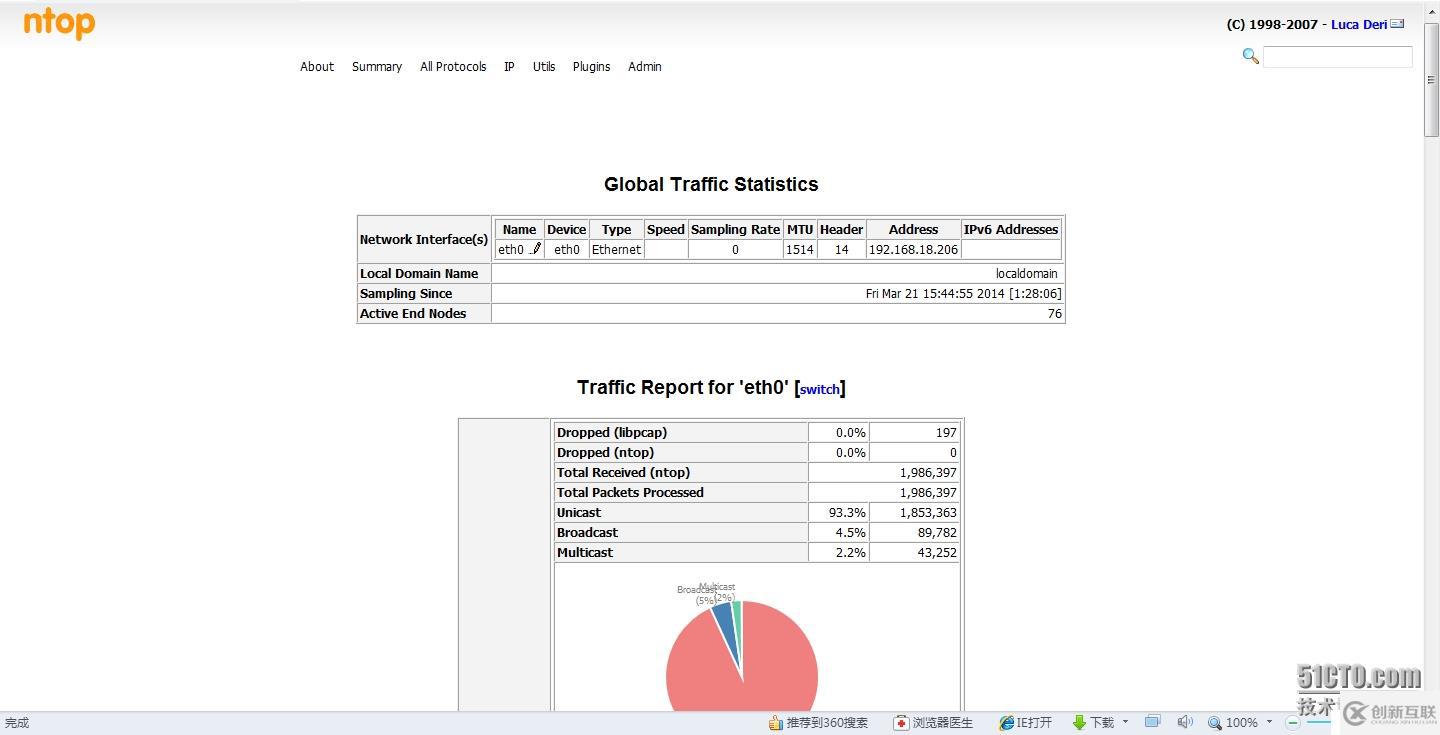
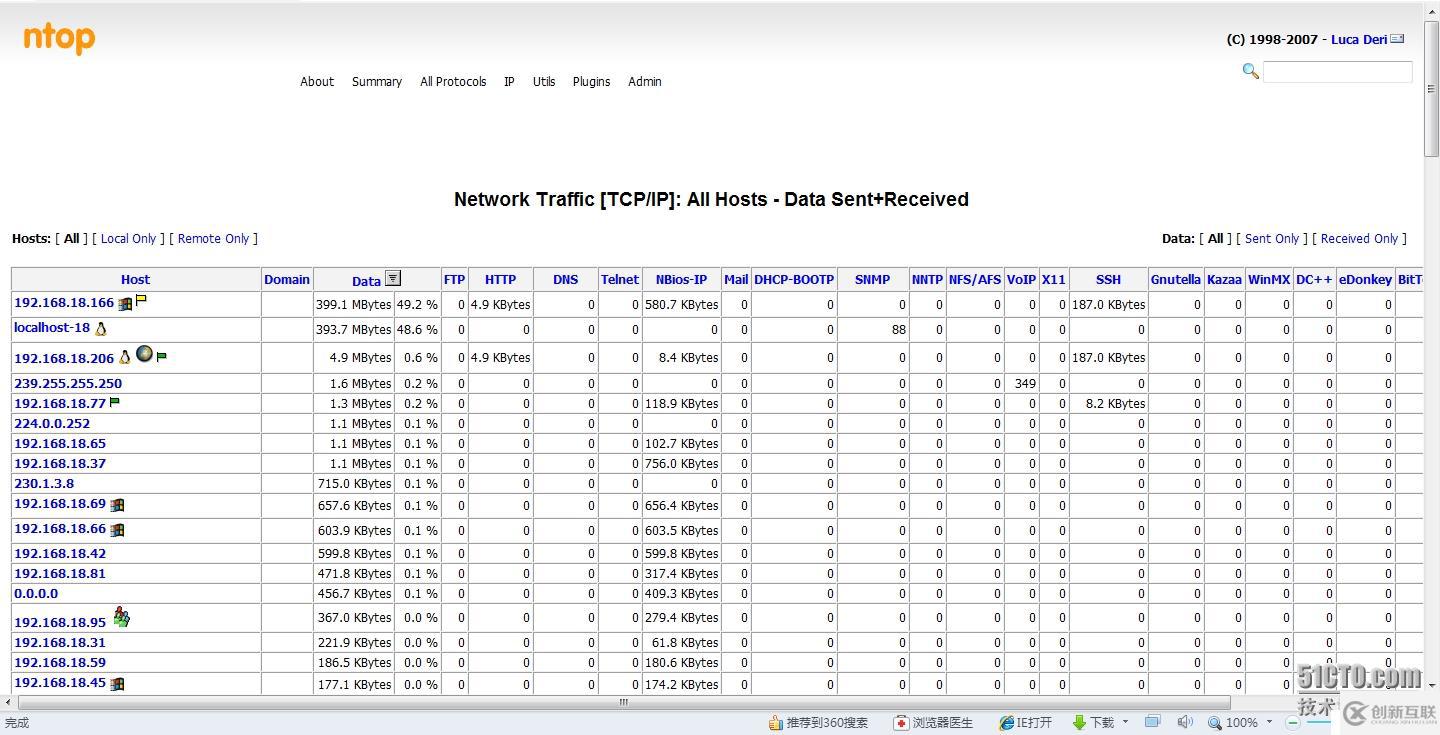
安裝過程中遇到的問題及解決:
無法找到configure腳本:
解決辦法:
# yum installautomake autoconf -y
① ./autogen.sh --disable-MySQL
又報:You must havelibtool installed to compile ntop.
Download the appropriate package for your distribution, or get the source
tarball fromftp://ftp.gnu.org/pub/gnu/libtool
解決:# yum installlibtool -y,再./autogen.sh --disable-mysql
又報:configure: error:C++ preprocessor "/lib/cpp" fails sanity check
解決:# yum installgcc* -y,再./autogen.sh --disable-mysql
又報:
ERROR:gdbm header or library routines are missing
* (yes means it was found, no means it was not found)
*
* gdbm.h...no
* gdbm_open() in -lgdbm...no
*
*>>> No way to proceed.
*
*??? 1. Install libgdbm
*??? and Rerun ./configure
*??? or 2. Use the --with-gdbm-xxxxx= options
*
*******************************************************************
configure:error: Unable to continue... aborting ./configure
解決:# yum installgdbm-devel-y,再./autogen.sh --disable-mysql
② [root@localhost ntop-3.3]# autoconf
[root@localhost ntop-3.3]# automake
就生成了configure腳本,再繼續(xù)./configure
當(dāng)前名稱:源碼安裝ntop網(wǎng)絡(luò)嗅探工具
鏈接分享:http://chinadenli.net/article4/ihicoe.html
成都網(wǎng)站建設(shè)公司_創(chuàng)新互聯(lián),為您提供網(wǎng)站改版、響應(yīng)式網(wǎng)站、服務(wù)器托管、品牌網(wǎng)站建設(shè)、微信小程序、定制網(wǎng)站
聲明:本網(wǎng)站發(fā)布的內(nèi)容(圖片、視頻和文字)以用戶投稿、用戶轉(zhuǎn)載內(nèi)容為主,如果涉及侵權(quán)請盡快告知,我們將會在第一時間刪除。文章觀點不代表本網(wǎng)站立場,如需處理請聯(lián)系客服。電話:028-86922220;郵箱:631063699@qq.com。內(nèi)容未經(jīng)允許不得轉(zhuǎn)載,或轉(zhuǎn)載時需注明來源: 創(chuàng)新互聯(lián)

- 設(shè)計實戰(zhàn)!科學(xué)養(yǎng)護(hù)綠植APP設(shè)計如何提升用戶體驗 2022-05-01
- APP設(shè)計常見分割方式 2021-05-20
- APP設(shè)計的五大特性! 2022-11-15
- 網(wǎng)頁設(shè)計和APP設(shè)計背景設(shè)計趨勢 2021-04-21
- 毀掉APP設(shè)計的5個致命錯誤 2022-05-14
- 動效-APP設(shè)計的肢體語言 2022-06-30
- App設(shè)計需要注意的21條禁忌 2022-05-15
- 移動APP設(shè)計需要遵循的五大基本原則 2022-08-11
- 關(guān)于兒童產(chǎn)品的網(wǎng)站APP設(shè)計原則 2021-05-11
- APP設(shè)計師必知:用戶體驗十大原則! 2022-06-30
- APP設(shè)計易用性的七個要素 2022-06-20
- 不要在你的移動應(yīng)用APP設(shè)計中犯這7個錯誤 2016-08-20