如何使用springboot開發(fā)時(shí)java對(duì)象和Json對(duì)象轉(zhuǎn)換的問題-創(chuàng)新互聯(lián)
小編給大家分享一下如何使用spring boot開發(fā)時(shí)java對(duì)象和Json對(duì)象轉(zhuǎn)換的問題,相信大部分人都還不怎么了解,因此分享這篇文章給大家參考一下,希望大家閱讀完這篇文章后大有收獲,下面讓我們一起去了解一下吧!
玉門ssl適用于網(wǎng)站、小程序/APP、API接口等需要進(jìn)行數(shù)據(jù)傳輸應(yīng)用場(chǎng)景,ssl證書未來市場(chǎng)廣闊!成為創(chuàng)新互聯(lián)建站的ssl證書銷售渠道,可以享受市場(chǎng)價(jià)格4-6折優(yōu)惠!如果有意向歡迎電話聯(lián)系或者加微信:18980820575(備注:SSL證書合作)期待與您的合作!將java對(duì)象轉(zhuǎn)換為json對(duì)象,市面上有很多第三方j(luò)ar包,如下:
jackson(最常用)
<!-- https://mvnrepository.com/artifact/com.fasterxml.jackson.core/jackson-databind --> <dependency> <groupId>com.fasterxml.jackson.core</groupId> <artifactId>jackson-databind</artifactId> <version>2.11.2</version> </dependency>
gson
<!-- https://mvnrepository.com/artifact/com.google.code.gson/gson --> <dependency> <groupId>com.google.code.gson</groupId> <artifactId>gson</artifactId> <version>2.8.5</version> </dependency>
fastjson
<!-- https://mvnrepository.com/artifact/com.alibaba/fastjson --> <dependency> <groupId>com.alibaba</groupId> <artifactId>fastjson</artifactId> <version>1.2.62</version> </dependency>
一、構(gòu)建測(cè)試項(xiàng)目
開發(fā)工具為:IDEA
后端技術(shù):Spring boot ,Maven
引入依賴
<?xml version="1.0" encoding="UTF-8"?> <project xmlns="http://maven.apache.org/POM/4.0.0" xmlns:xsi="http://www.w3.org/2001/XMLSchema-instance" xsi:schemaLocation="http://maven.apache.org/POM/4.0.0 https://maven.apache.org/xsd/maven-4.0.0.xsd"> <modelVersion>4.0.0</modelVersion> <parent> <groupId>org.springframework.boot</groupId> <artifactId>spring-boot-starter-parent</artifactId> <version>2.4.3</version> <relativePath/> <!-- lookup parent from repository --> </parent> <groupId>com.example</groupId> <artifactId>json</artifactId> <version>0.0.1-SNAPSHOT</version> <name>json</name> <description>Demo project for Spring Boot</description> <properties> <java.version>1.8</java.version> </properties> <dependencies> <dependency> <groupId>org.springframework.boot</groupId> <artifactId>spring-boot-starter-thymeleaf</artifactId> </dependency> <dependency> <groupId>org.springframework.boot</groupId> <artifactId>spring-boot-starter-web</artifactId> </dependency> <dependency> <groupId>org.projectlombok</groupId> <artifactId>lombok</artifactId> <optional>true</optional> </dependency> <dependency> <groupId>org.springframework.boot</groupId> <artifactId>spring-boot-starter-test</artifactId> <scope>test</scope> </dependency> </dependencies> <build> <plugins> <plugin> <groupId>org.springframework.boot</groupId> <artifactId>spring-boot-maven-plugin</artifactId> <configuration> <excludes> <exclude> <groupId>org.projectlombok</groupId> <artifactId>lombok</artifactId> </exclude> </excludes> </configuration> </plugin> </plugins> </build> </project>
可以從上面看出,并未引入Jackson相關(guān)依賴,這是因?yàn)镾pring boot的起步依賴spring-boot-starter-web 已經(jīng)為我們傳遞依賴了Jackson JSON庫。
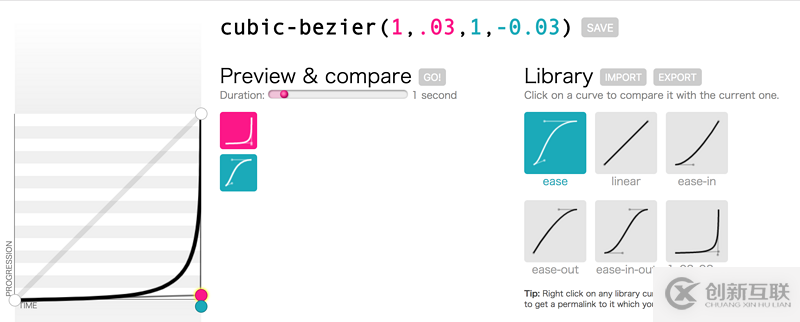
當(dāng)我們不用它,而采用其他第三方j(luò)ar包時(shí),我們可以排除掉它的依賴,可以為我們的項(xiàng)目瘦身。
<dependency> <groupId>org.springframework.boot</groupId> <artifactId>spring-boot-starter-web</artifactId> <exclusions> <exclusion> <artifactId>jackson-core</artifactId> <groupId>com.fasterxml.jackson.core</groupId> </exclusion> </exclusions> </dependency>
二、jackson轉(zhuǎn)換
1.構(gòu)建User實(shí)體類
import lombok.AllArgsConstructor;
import lombok.Data;
import lombok.NoArgsConstructor;
@Data
@NoArgsConstructor
@AllArgsConstructor
public class UserEntity {
private String userName;
private int age;
private String sex;
}代碼如下(示例):
import numpy as np
import pandas as pd
import matplotlib.pyplot as plt
import seaborn as sns
import warnings
warnings.filterwarnings('ignore')
import ssl
ssl._create_default_https_context = ssl._create_unverified_context2.controller類
Java對(duì)象轉(zhuǎn)換為json對(duì)象
@Controller
public class JsonController {
@GetMapping("/json1")
//思考問題,正常返回它會(huì)走視圖解析器,而json需要返回的是一個(gè)字符串
//市面上有很多的第三方j(luò)ar包可以實(shí)現(xiàn)這個(gè)功能,jackson,只需要一個(gè)簡(jiǎn)單的注解就可以實(shí)現(xiàn)了
//@ResponseBody,將服務(wù)器端返回的對(duì)象轉(zhuǎn)換為json對(duì)象響應(yīng)回去
@ResponseBody
public String json1() throws JsonProcessingException {
//需要一個(gè)jackson的對(duì)象映射器,就是一個(gè)類,使用它可以將對(duì)象直接轉(zhuǎn)換成json字符串
ObjectMapper mapper = new ObjectMapper();
//創(chuàng)建對(duì)象
UserEntity userEntity = new UserEntity("笨笨熊", 18, "男");
System.out.println(userEntity);
//將java對(duì)象轉(zhuǎn)換為json字符串
String str = mapper.writeValueAsString(userEntity);
System.out.println(str);
//由于使用了@ResponseBody注解,這里會(huì)將str以json格式的字符串返回。
return str;
}
@GetMapping("/json2")
@ResponseBody
public String json2() throws JsonProcessingException {
ArrayList<UserEntity> userEntities = new ArrayList<>();
UserEntity user1 = new UserEntity("笨笨熊", 18, "男");
UserEntity user2 = new UserEntity("笨笨熊", 18, "男");
UserEntity user3 = new UserEntity("笨笨熊", 18, "男");
userEntities.add(user1);
userEntities.add(user2);
userEntities.add(user3);
return new ObjectMapper().writeValueAsString(userEntities);
}
}Date對(duì)象轉(zhuǎn)換為json對(duì)象
@GetMapping("/json3")
@ResponseBody
public String json3() throws JsonProcessingException {
ObjectMapper mapper = new ObjectMapper();
//Date默認(rèn)返回時(shí)間戳,所以需要關(guān)閉它的時(shí)間戳功能
mapper.configure(SerializationFeature.WRITE_DATES_AS_TIMESTAMPS, false);
//時(shí)間格式化問題 自定義時(shí)間格式對(duì)象
SimpleDateFormat simpleDateFormat = new SimpleDateFormat("yyyy-MM-dd HH:mm:ss");
//讓mapper指定時(shí)間日期格式為simpleDateFormat
mapper.setDateFormat(simpleDateFormat);
//寫一個(gè)時(shí)間對(duì)象
Date date = new Date();
return mapper.writeValueAsString(date);
}提取工具類JsonUtils
public class JsonUtils {
public static String getJson(Object object){
return getJson(object,"yyyy-MM-dd HH:mm:ss");
}
public static String getJson(Object object,String dateFormat) {
ObjectMapper mapper = new ObjectMapper();
//Date默認(rèn)返回時(shí)間戳,所以需要關(guān)閉它的時(shí)間戳功能
mapper.configure(SerializationFeature.WRITE_DATES_AS_TIMESTAMPS, false);
//時(shí)間格式化問題 自定義時(shí)間格式對(duì)象
SimpleDateFormat simpleDateFormat = new SimpleDateFormat(dateFormat);
//讓mapper指定時(shí)間日期格式為simpleDateFormat
mapper.setDateFormat(simpleDateFormat);
try{
return mapper.writeValueAsString(object);
}catch (JsonProcessingException e){
e.printStackTrace();
}
return null;
}
}優(yōu)化后:
@GetMapping("/json4")
@ResponseBody
public String json4() throws JsonProcessingException {
Date date = new Date();
return JsonUtils.getJson(date);
}三、gson轉(zhuǎn)換
引入上述gson依賴
Controller類
@RestController
public class gsonController {
@GetMapping("/gson1")
public String json1() throws JsonProcessingException {
ArrayList<UserEntity> userEntities = new ArrayList<>();
UserEntity user1 = new UserEntity("笨笨熊", 18, "男");
UserEntity user2 = new UserEntity("笨笨熊", 18, "男");
UserEntity user3 = new UserEntity("笨笨熊", 18, "男");
userEntities.add(user1);
userEntities.add(user2);
userEntities.add(user3);
Gson gson = new Gson();
String str = gson.toJson(userEntities);
return str;
}
}四、fastjson轉(zhuǎn)換
引入相關(guān)依賴
Controller類
@RestController
public class FastJsonController {
@GetMapping("/fastjson1")
public String json1() throws JsonProcessingException {
ArrayList<UserEntity> userEntities = new ArrayList<>();
UserEntity user1 = new UserEntity("笨笨熊", 18, "男");
UserEntity user2 = new UserEntity("笨笨熊", 18, "男");
UserEntity user3 = new UserEntity("笨笨熊", 18, "男");
userEntities.add(user1);
userEntities.add(user2);
userEntities.add(user3);
String str = JSON.toJSONString(userEntities);
return str;
}
}以上是“如何使用spring boot開發(fā)時(shí)java對(duì)象和Json對(duì)象轉(zhuǎn)換的問題”這篇文章的所有內(nèi)容,感謝各位的閱讀!相信大家都有了一定的了解,希望分享的內(nèi)容對(duì)大家有所幫助,如果還想學(xué)習(xí)更多知識(shí),歡迎關(guān)注創(chuàng)新互聯(lián)行業(yè)資訊頻道!
名稱欄目:如何使用springboot開發(fā)時(shí)java對(duì)象和Json對(duì)象轉(zhuǎn)換的問題-創(chuàng)新互聯(lián)
鏈接URL:http://chinadenli.net/article36/ccjgsg.html
成都網(wǎng)站建設(shè)公司_創(chuàng)新互聯(lián),為您提供小程序開發(fā)、網(wǎng)站設(shè)計(jì)、網(wǎng)站維護(hù)、品牌網(wǎng)站設(shè)計(jì)、網(wǎng)站設(shè)計(jì)公司、虛擬主機(jī)
聲明:本網(wǎng)站發(fā)布的內(nèi)容(圖片、視頻和文字)以用戶投稿、用戶轉(zhuǎn)載內(nèi)容為主,如果涉及侵權(quán)請(qǐng)盡快告知,我們將會(huì)在第一時(shí)間刪除。文章觀點(diǎn)不代表本網(wǎng)站立場(chǎng),如需處理請(qǐng)聯(lián)系客服。電話:028-86922220;郵箱:631063699@qq.com。內(nèi)容未經(jīng)允許不得轉(zhuǎn)載,或轉(zhuǎn)載時(shí)需注明來源: 創(chuàng)新互聯(lián)
猜你還喜歡下面的內(nèi)容
- MySQL數(shù)據(jù)庫表設(shè)計(jì)規(guī)范是怎么樣的-創(chuàng)新互聯(lián)
- 安裝MySQL壓縮包版的方法-創(chuàng)新互聯(lián)
- 怎樣刪除掉你的Exchange服務(wù)器-創(chuàng)新互聯(lián)
- ubuntu中編寫shell腳本開機(jī)自動(dòng)啟動(dòng)(推薦)-創(chuàng)新互聯(lián)
- 學(xué)Java語言需要掌握哪些基礎(chǔ)-創(chuàng)新互聯(lián)
- php如何判斷l(xiāng)inux下程序問題-創(chuàng)新互聯(lián)
- javaee中文亂碼的問題-創(chuàng)新互聯(lián)
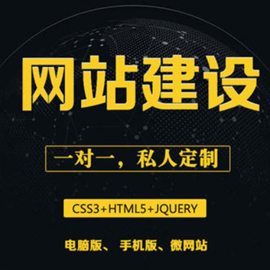
- 網(wǎng)頁設(shè)計(jì)公司如何創(chuàng)建配色方案 2021-05-10
- 旅游網(wǎng)站建設(shè)設(shè)計(jì)的小技巧-成都網(wǎng)頁設(shè)計(jì)公司 2023-03-17
- 深圳最好的網(wǎng)頁設(shè)計(jì)公司科技 2021-08-18
- 虹口網(wǎng)頁設(shè)計(jì)公司關(guān)于CSS布局 2021-07-03
- 網(wǎng)站制作、網(wǎng)頁設(shè)計(jì)公司建站報(bào)價(jià)之間為何差距這么大 2021-11-03
- 網(wǎng)頁設(shè)計(jì)公司對(duì)新圖形設(shè)計(jì)師的建議 2022-10-25
- 【成都網(wǎng)頁設(shè)計(jì)公司】如何讓網(wǎng)站建設(shè)別具一格? 2023-03-07
- 請(qǐng)選擇正確的網(wǎng)頁設(shè)計(jì)公司! 2013-11-15
- 網(wǎng)頁設(shè)計(jì)公司:如何才能設(shè)計(jì)出更好的網(wǎng)站呢? 2020-11-15
- 網(wǎng)頁設(shè)計(jì)公司的選擇:從哪些標(biāo)準(zhǔn)選擇專業(yè)的網(wǎng)站開發(fā)公司 2013-05-11
- 教您如何選擇好的成都網(wǎng)頁設(shè)計(jì)公司 2017-01-20
- 我該怎么選擇網(wǎng)頁設(shè)計(jì)公司? 2019-06-19