如何使用MVC4制作前臺(tái)欄目瀏覽-創(chuàng)新互聯(lián)
如何使用MVC4制作前臺(tái)欄目瀏覽,相信很多沒(méi)有經(jīng)驗(yàn)的人對(duì)此束手無(wú)策,為此本文總結(jié)了問(wèn)題出現(xiàn)的原因和解決方法,通過(guò)這篇文章希望你能解決這個(gè)問(wèn)題。

一 、欄目
前臺(tái)欄目瀏覽
網(wǎng)站的前臺(tái)頁(yè)面,頂部要能顯示根欄目,點(diǎn)擊欄目名稱進(jìn)入欄目中要子欄目導(dǎo)航,欄目頁(yè)中還必須有當(dāng)前路徑。先做這三部分
1)、根欄目
打開(kāi)【CategoryController】,添加[PartialRoot]Action
/// <summary>
/// 根欄目
/// </summary>
/// <returns></returns>
public ActionResult PartialRoot()
{
return View(categoryRsy.Root());
}點(diǎn)擊右鍵添加視圖模型類選Category,支架模板選List,勾上創(chuàng)建分部視圖,確定。
除頂部@model IEnumerable<Ninesky.Models.Category>外刪除其他代碼,自己手動(dòng)寫代碼如下:
@model IEnumerable<Ninesky.Models.Category>
@Html.ActionLink("網(wǎng)站首頁(yè)", "Index", "Home")@foreach (var item in Model)
{
@Html.ActionLink(item.Name, "Index", "Category", new { id = item.CategoryId }, null)
}2)、子欄目導(dǎo)航
在【CategoryController】中添加[PartialChildren(int id)]Action
/// <summary>
/// 子欄目
/// </summary>
/// <param name="id">欄目id</param>
/// <returns></returns>
public ActionResult PartialChildren(int id)
{
return View(categoryRsy.Children(id));
}右鍵添加分部視圖
@model IEnumerable<Ninesky.Models.Category>
<ul>
@foreach (var item in Model)
{
<li>@Html.ActionLink(item.Name, "Index", "Category", new { id = item.CategoryId }, null)</li>
}
</ul>3)、路徑
在【CategoryController】中添加[PartialPath(int id)]Action
/// <summary>
/// 欄目路徑
/// </summary>
/// <param name="id">當(dāng)前欄目Id</param>
/// <returns></returns>
public ActionResult PartialPath(int id)
{
List<Category> _path = new List<Category>();
var _category = categoryRsy.Find(id);
while (_category != null)
{
_path.Insert(0, _category);
_category = categoryRsy.Find(_category.ParentId);
}
return View(_path);
}右鍵添加分部視圖
@model IEnumerable<Ninesky.Models.Category>
您現(xiàn)在的位置:@Html.ActionLink("網(wǎng)站首頁(yè)", "Index", "Home")@foreach (var item in Model)
{
@Html.Raw(">>") @Html.ActionLink(item.Name, "Index", "Category", new { id = item.CategoryId }, null)
}馬上可以看到效果了
打開(kāi)Layout\_Layout.cshtml布局頁(yè),在頂部導(dǎo)航位置<div class="nav"></div>中添加寫上@Html.Action("PartialRoot","Category")
打開(kāi)http://localhost:52270/Category/ManageAdd,添加一下幾個(gè)欄目。

運(yùn)行一下看看網(wǎng)站首頁(yè)

有效果了!
開(kāi)始做Index索引頁(yè)
在【CategoryController】中添加[Index(int id)]Action
如果欄目Type=2則跳轉(zhuǎn)到Navigation,否則返回CategoryView視圖。
/// <summary>
/// 索引
/// </summary>
/// <param name="id">欄目id</param>
/// <returns></returns>
public ActionResult Index(int id)
{
var _category = categoryRsy.Find(id);
if (_category == null)
{
Error _e = new Error { Title = "錯(cuò)誤", Details = "指定的欄目不存在", Cause = "你訪問(wèn)的欄目已經(jīng)刪除", Solution = Server.UrlEncode("<li>返回<a href='" + Url.Action("Index", "Home") + "'>網(wǎng)站首頁(yè)</a></li>") };
return RedirectToAction("Error", "Prompt", _e);
}
if (_category.Type == 2) return Redirect(_category.Navigation);
return View(_category.CategoryView,_category);
}添加強(qiáng)類型視圖
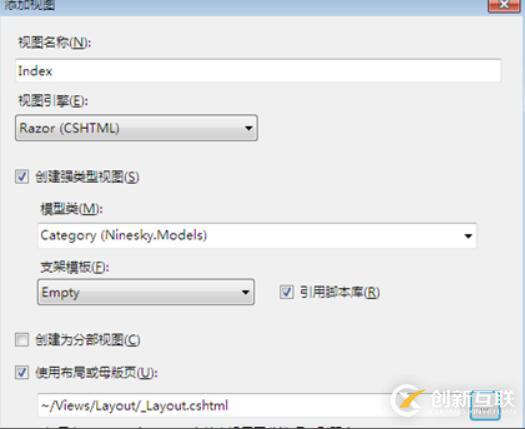
@model Ninesky.Models.Category
@{
ViewBag.Title = "欄目默認(rèn)頁(yè)";
Layout = "~/Views/Layout/_Layout.cshtml";
}
<div class="banner">
<img src="~/Skins/Default/Images/banner.jpg" />
</div>
<div class="left">
<div class="children">
<dl>
<dt>@Model.Name</dt>
<dd>@Html.Action("PartialChildren", "Category", new { id = Model.CategoryId })</dd>
</dl>
</div>
</div>
<div class="content_cnt">
<div class="path">@Html.Action("PartialPath", "Category", new { id = Model.CategoryId })</div>
</div>這個(gè)就是欄目的默認(rèn)頁(yè)面了。
復(fù)制一份Index.cshtml命名為IndexSingle.cshtml作為單頁(yè)欄目的視圖
再?gòu)?fù)制一份Index.cshtml命名為IndexAbout.cshtml作為關(guān)于我們欄目的專用視圖,并修改相應(yīng)代碼
@model Ninesky.Models.Category
@{
ViewBag.Title = "關(guān)于我們";
Layout = "~/Views/Layout/_Layout.cshtml";
}
<div class="banner">
<img src="~/Skins/Default/Images/banner.jpg" />
</div>
<div class="left">
<div class="children">
<dl>
<dt>@Model.Name</dt>
<dd>@Html.Action("PartialChildren", "Category", new { id = Model.CategoryId })</dd>
</dl>
</div>
</div>
<div class="content_cnt">
<div class="path">@Html.Action("PartialPath", "Category", new { id = Model.CategoryId })</div>
<div class="singlepage">
<div class="title">@Model.Name About </div>
<p>
<b>NineSky</b>® 是洞庭夕照學(xué)習(xí)Mvc的一個(gè)項(xiàng)目。是想通過(guò)完成一個(gè)網(wǎng)站來(lái)不斷的督促自己、不斷的學(xué)習(xí)和實(shí)踐。最終希望可以寫出一個(gè)可簡(jiǎn)潔、易用的網(wǎng)站。
</p>
<p>目的:學(xué)習(xí)mvc4</p>
<p>目標(biāo):簡(jiǎn)單、易用、實(shí)用</p>
</div>
</div>打開(kāi)“關(guān)于我們”的資料頁(yè)面http://localhost:52270/Category/ManageDetails/6
修改欄目視圖 
運(yùn)行看下效果

看完上述內(nèi)容,你們掌握如何使用MVC4制作前臺(tái)欄目瀏覽的方法了嗎?如果還想學(xué)到更多技能或想了解更多相關(guān)內(nèi)容,歡迎關(guān)注創(chuàng)新互聯(lián)行業(yè)資訊頻道,感謝各位的閱讀!
網(wǎng)站題目:如何使用MVC4制作前臺(tái)欄目瀏覽-創(chuàng)新互聯(lián)
URL分享:http://chinadenli.net/article26/spjjg.html
成都網(wǎng)站建設(shè)公司_創(chuàng)新互聯(lián),為您提供做網(wǎng)站、網(wǎng)站設(shè)計(jì)、服務(wù)器托管、手機(jī)網(wǎng)站建設(shè)、網(wǎng)站收錄、企業(yè)網(wǎng)站制作
聲明:本網(wǎng)站發(fā)布的內(nèi)容(圖片、視頻和文字)以用戶投稿、用戶轉(zhuǎn)載內(nèi)容為主,如果涉及侵權(quán)請(qǐng)盡快告知,我們將會(huì)在第一時(shí)間刪除。文章觀點(diǎn)不代表本網(wǎng)站立場(chǎng),如需處理請(qǐng)聯(lián)系客服。電話:028-86922220;郵箱:631063699@qq.com。內(nèi)容未經(jīng)允許不得轉(zhuǎn)載,或轉(zhuǎn)載時(shí)需注明來(lái)源: 創(chuàng)新互聯(lián)
猜你還喜歡下面的內(nèi)容
- .Net組件程序設(shè)計(jì)之對(duì)象生命周期-創(chuàng)新互聯(lián)
- amazeui怎么使用-創(chuàng)新互聯(lián)
- 怎么使用jQuery向select選項(xiàng)框中添加新選項(xiàng)-創(chuàng)新互聯(lián)
- Linux安裝Nginx的注意事項(xiàng)有哪些-創(chuàng)新互聯(lián)
- mysql打開(kāi)數(shù)據(jù)庫(kù)文件位置的方法-創(chuàng)新互聯(lián)
- C#如何使用代理爬蟲網(wǎng)頁(yè)的實(shí)現(xiàn)方法-創(chuàng)新互聯(lián)
- QTUI基礎(chǔ)(二)編譯原理及文件結(jié)構(gòu)-創(chuàng)新互聯(lián)

營(yíng)銷型網(wǎng)站建設(shè)知識(shí)
- 營(yíng)銷型網(wǎng)站建設(shè)這幾方面務(wù)必要注意 2021-09-20
- 營(yíng)銷型網(wǎng)站建設(shè)的關(guān)鍵之處有哪些 2023-01-04
- 營(yíng)銷型網(wǎng)站建設(shè)如何能夠做到讓用戶看了都忍不住下單? 2020-11-29
- 直銷類營(yíng)銷型網(wǎng)站建設(shè)介紹 2021-06-05
- 網(wǎng)頁(yè)設(shè)計(jì)制作:營(yíng)銷型網(wǎng)站建設(shè)到底貴在哪里的呢? 2022-03-27
- 高端營(yíng)銷型網(wǎng)站建設(shè)有哪些步驟 2014-04-28
- 浦東營(yíng)銷型網(wǎng)站建設(shè)制作方法注意事項(xiàng) 2020-11-27
- 打造營(yíng)銷型網(wǎng)站建設(shè)的八個(gè)細(xì)節(jié) 2020-04-12
- 成都營(yíng)銷型網(wǎng)站建設(shè)的優(yōu)點(diǎn)及精髓在哪里? 2023-03-08
- 網(wǎng)絡(luò)營(yíng)銷的第一步:先做好營(yíng)銷型網(wǎng)站建設(shè) 2022-05-21
- 營(yíng)銷型網(wǎng)站建設(shè)的要點(diǎn)有哪些? 2021-12-18
- 營(yíng)銷型網(wǎng)站建設(shè)如何才能給企業(yè)帶來(lái)利潤(rùn)? 2015-09-08