微信小程序如何授權(quán)獲取用戶(hù)詳細(xì)信息openid-創(chuàng)新互聯(lián)
這篇文章主要介紹微信小程序如何授權(quán)獲取用戶(hù)詳細(xì)信息openid,文中介紹的非常詳細(xì),具有一定的參考價(jià)值,感興趣的小伙伴們一定要看完!

小程序獲取用戶(hù)的頭像昵稱(chēng)openid之類(lèi)

第一種使用wx.getUserInfo直接獲取微信頭像,昵稱(chēng)
wx.getUserInfo({
success: function (res) {
that.setData({
nickName: res.userInfo.nickName,
avatarUrl: res.userInfo.avatarUrl,
})
},
})第二種
我們?cè)谑褂眯〕绦騱x.login API進(jìn)行登錄的時(shí)候,直接使用wx.getUserInfo是不能獲取更多的信息的,如微信用戶(hù)的openid。
官方提示,需要發(fā)送獲取到的code進(jìn)行請(qǐng)求到微信的后端API,進(jìn)行用戶(hù)解密之類(lèi)的操作才可以獲取,
根據(jù)文檔,只需要進(jìn)行一個(gè)get請(qǐng)求到如下地址即可:
https://api.weixin.qq.com/sns/jscode2session?appid=APPID&secret=SECRET&js_code=JSCODE&grant_type=authorization_code appid和secret在微信小程序后臺(tái)可以看到,js_code為使用wx.login登錄時(shí)獲取到的code參數(shù)數(shù)據(jù),grant_type這個(gè)不用改動(dòng)。
js文件
var openId = (wx.getStorageSync('openId'))
if (openId) {
wx.getUserInfo({
success: function (res) {
that.setData({
nickName: res.userInfo.nickName,
avatarUrl: res.userInfo.avatarUrl,
})
},
fail: function () {
// fail
console.log("獲取失敗!")
},
complete: function () {
// complete
console.log("獲取用戶(hù)信息完成!")
}
})
} else {
wx.login({
success: function (res) {
console.log(res.code)
if (res.code) {
wx.getUserInfo({
withCredentials: true,
success: function (res_user) {
wx.request({
//后臺(tái)接口地址
url: 'https://....com/wx/login',
data: {
code: res.code,
encryptedData: res_user.encryptedData,
iv: res_user.iv
},
method: 'GET',
header: {
'content-type': 'application/json'
},
success: function (res) {
// this.globalData.userInfo = JSON.parse(res.data);
that.setData({
nickName: res.data.nickName,
avatarUrl: res.data.avatarUrl,
})
wx.setStorageSync('openId', res.data.openId);
}
})
}, fail: function () {
wx.showModal({
title: '警告通知',
content: '您點(diǎn)擊了拒絕授權(quán),將無(wú)法正常顯示個(gè)人信息,點(diǎn)擊確定重新獲取授權(quán)。',
success: function (res) {
if (res.confirm) {
wx.openSetting({
success: (res) => {
if (res.authSetting["scope.userInfo"]) {////如果用戶(hù)重新同意了授權(quán)登錄
wx.login({
success: function (res_login) {
if (res_login.code) {
wx.getUserInfo({
withCredentials: true,
success: function (res_user) {
wx.request({
url: 'https://....com/wx/login',
data: {
code: res_login.code,
encryptedData: res_user.encryptedData,
iv: res_user.iv
},
method: 'GET',
header: {
'content-type': 'application/json'
},
success: function (res) {
that.setData({
nickName: res.data.nickName,
avatarUrl: res.data.avatarUrl,
})
wx.setStorageSync('openId', res.data.openId);
}
})
}
})
}
}
});
}
}, fail: function (res) {
}
})
}
}
})
}, complete: function (res) {
}
})
}
}
})
}
},
globalData: {
userInfo: null
}后臺(tái)是php 框架是laravel5.4版本
官方文檔:
https://mp.weixin.qq.com/debug/wxadoc/dev/api/signature.html
微信官方提供了多種編程語(yǔ)言的示例代碼(點(diǎn)擊下載)。每種語(yǔ)言類(lèi)型的接口名字均一致。調(diào)用方式可以參照示例。
下載之后在php文件中引入:
<?php
namespace App\Http\Controllers\Admin;
use Illuminate\Http\Request;
use App\Http\Controllers\Controller;
use App\Models\User;
use App\Models\Wechatuser;
include_once app_path('/Http/Controllers/Admin/PHP/wxBizDataCrypt.php');
// 獲取微信用戶(hù)信息
public function getWxLogin(Request $request)
{
// require_once ROOTPATH . "./PHP/wxBizDataCrypt.php";
$code = $request->get('code');
$encryptedData = $request->get('encryptedData');
$iv = $request->get('iv');
$appid = "***" ;
$secret = "***";
$URL = "https://api.weixin.qq.com/sns/jscode2session?appid=$appid&secret=$secret&js_code=$code&grant_type=authorization_code";
$apiData=file_get_contents($URL);
// var_dump($code,'wwwwwwww',$apiData['errscode']);
// $ch = curl_init();
// curl_setopt($ch, CURLOPT_URL, $URL);
// curl_setopt($ch, CURLOPT_RETURNTRANSFER, 1);
// curl_setopt($ch, CURLOPT_HEADER, 0);
// $output = curl_exec($ch);
// curl_close($ch)
if(!isset($apiData['errcode'])){
$sessionKey = json_decode($apiData)->session_key;
$userifo = new \WXBizDataCrypt($appid, $sessionKey);
$errCode = $userifo->decryptData($encryptedData, $iv, $data );
if ($errCode == 0) {
return ($data . "\n");
} else {
return false;
}
}
}官方文檔的登錄流程圖,整個(gè)登錄流程基本如下圖所示:
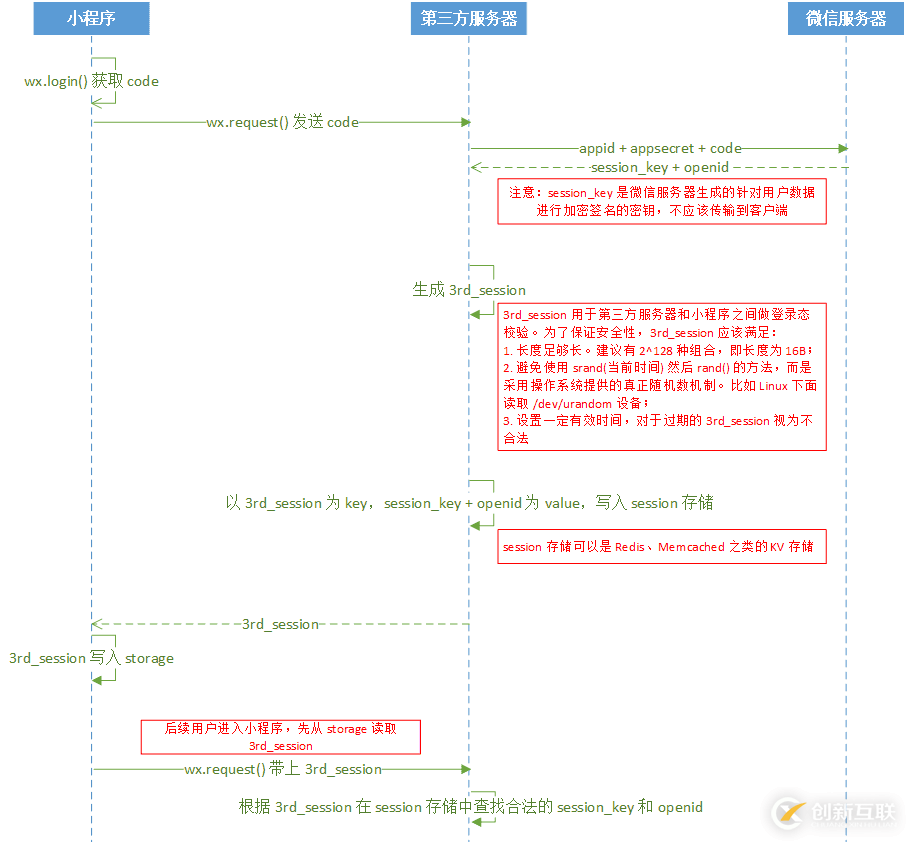
以上是“微信小程序如何授權(quán)獲取用戶(hù)詳細(xì)信息openid”這篇文章的所有內(nèi)容,感謝各位的閱讀!希望分享的內(nèi)容對(duì)大家有幫助,更多相關(guān)知識(shí),歡迎關(guān)注創(chuàng)新互聯(lián)成都網(wǎng)站設(shè)計(jì)公司行業(yè)資訊頻道!
另外有需要云服務(wù)器可以了解下創(chuàng)新互聯(lián)scvps.cn,海內(nèi)外云服務(wù)器15元起步,三天無(wú)理由+7*72小時(shí)售后在線(xiàn),公司持有idc許可證,提供“云服務(wù)器、裸金屬服務(wù)器、高防服務(wù)器、香港服務(wù)器、美國(guó)服務(wù)器、虛擬主機(jī)、免備案服務(wù)器”等云主機(jī)租用服務(wù)以及企業(yè)上云的綜合解決方案,具有“安全穩(wěn)定、簡(jiǎn)單易用、服務(wù)可用性高、性?xún)r(jià)比高”等特點(diǎn)與優(yōu)勢(shì),專(zhuān)為企業(yè)上云打造定制,能夠滿(mǎn)足用戶(hù)豐富、多元化的應(yīng)用場(chǎng)景需求。
本文標(biāo)題:微信小程序如何授權(quán)獲取用戶(hù)詳細(xì)信息openid-創(chuàng)新互聯(lián)
轉(zhuǎn)載注明:http://chinadenli.net/article20/digpjo.html
成都網(wǎng)站建設(shè)公司_創(chuàng)新互聯(lián),為您提供建站公司、移動(dòng)網(wǎng)站建設(shè)、品牌網(wǎng)站設(shè)計(jì)、手機(jī)網(wǎng)站建設(shè)、搜索引擎優(yōu)化、做網(wǎng)站
聲明:本網(wǎng)站發(fā)布的內(nèi)容(圖片、視頻和文字)以用戶(hù)投稿、用戶(hù)轉(zhuǎn)載內(nèi)容為主,如果涉及侵權(quán)請(qǐng)盡快告知,我們將會(huì)在第一時(shí)間刪除。文章觀點(diǎn)不代表本網(wǎng)站立場(chǎng),如需處理請(qǐng)聯(lián)系客服。電話(huà):028-86922220;郵箱:631063699@qq.com。內(nèi)容未經(jīng)允許不得轉(zhuǎn)載,或轉(zhuǎn)載時(shí)需注明來(lái)源: 創(chuàng)新互聯(lián)
猜你還喜歡下面的內(nèi)容
- mysql和sql有什么不一樣-創(chuàng)新互聯(lián)
- 怎么在PHP中實(shí)現(xiàn)session垃圾回收機(jī)制-創(chuàng)新互聯(lián)
- PHP與Web頁(yè)面如何實(shí)現(xiàn)交互-創(chuàng)新互聯(lián)
- 怎么解決iframe標(biāo)簽嵌套問(wèn)題-創(chuàng)新互聯(lián)
- c語(yǔ)言中主函數(shù)的作用是什么-創(chuàng)新互聯(lián)
- 第二代計(jì)算機(jī)網(wǎng)絡(luò)有什么特點(diǎn)-創(chuàng)新互聯(lián)
- 使用微信小程序做出圖片上傳的方法-創(chuàng)新互聯(lián)

- 企業(yè)網(wǎng)站制作插入多媒體播放注意事項(xiàng) 2021-12-20
- 網(wǎng)站建設(shè)的價(jià)值體現(xiàn)在哪幾點(diǎn)-成都企業(yè)網(wǎng)站制作公司 2023-03-16
- 決定企業(yè)網(wǎng)站制作的價(jià)格的因素分析 2021-09-28
- 企業(yè)網(wǎng)站制作好后需要做哪些方面的檢查 2023-04-19
- 企業(yè)網(wǎng)站制作費(fèi)用差異在哪里?為什么合肥建站公司報(bào)價(jià)差距比較大? 2022-05-16
- 常見(jiàn)網(wǎng)站設(shè)計(jì)風(fēng)格技巧-成都企業(yè)網(wǎng)站制作 2023-03-08
- 成都網(wǎng)站建設(shè):企業(yè)網(wǎng)站制作后都有哪些維護(hù)工作 2016-10-26
- 濱州企業(yè)網(wǎng)站制作:建設(shè)網(wǎng)站的全部流程總結(jié)! 2021-11-16
- 企業(yè)網(wǎng)站制作的必要性是什么 2021-11-19
- 12個(gè)企業(yè)網(wǎng)站制作犯的錯(cuò)誤 2021-09-01
- 做企業(yè)網(wǎng)站制作需要做那些規(guī)劃 2022-06-21
- 企業(yè)網(wǎng)站制作結(jié)構(gòu)要清晰 2020-11-02