微信開發(fā)之如何使用地理位置擴展-創(chuàng)新互聯(lián)
這篇文章主要介紹了微信開發(fā)之如何使用地理位置擴展,具有一定借鑒價值,感興趣的朋友可以參考下,希望大家閱讀完這篇文章之后大有收獲,下面讓小編帶著大家一起了解一下。

1、微信的地理位置信息
在使用前,我們先來看看微信的接口,為我們定義了那些關(guān)于與地理位置的信息。其實地理位置的信息,微信分為了兩個方面,一個是接收用戶的地理位置請求,一個是用戶允許上報地理位置操作,定時發(fā)送的地理位置信息。
本文主要介紹基于第一種,用戶上報地理位置后,如何處理的相關(guān)應(yīng)用。
地理位置的上報操作,就是在輸入的地方,選擇+號進行添加地理位置,然后選擇當(dāng)前或者指定的地理位置地圖,具體操作如下所示。


地理位置消息
<xml> <ToUserName><![CDATA[toUser]]></ToUserName> <FromUserName><![CDATA[fromUser]]></FromUserName> <CreateTime>1351776360</CreateTime> <MsgType><![CDATA[location]]></MsgType> <Location_X>23.134521</Location_X> <Location_Y>113.358803</Location_Y> <Scale>20</Scale> <Label><![CDATA[位置信息]]></Label> <MsgId>1234567890123456</MsgId> </xml>
| 參數(shù) | 描述 |
|---|---|
| ToUserName | 開發(fā)者微信號 |
| FromUserName | 發(fā)送方帳號(一個OpenID) |
| CreateTime | 消息創(chuàng)建時間 (整型) |
| MsgType | location |
| Location_X | 地理位置維度 |
| Location_Y | 地理位置經(jīng)度 |
| Scale | 地圖縮放大小 |
| Label | 地理位置信息 |
| MsgId | 消息id,64位整型 |
有了上面的地理位置信息,我們在程序里面,需要在消息傳遞過來的時候,定義一個實體類信息,承載相關(guān)的地理位置信息,方便我們進一步的處理操作。
/// <summary>
/// 接收的地理位置消息
/// </summary>
[System.Xml.Serialization.XmlRoot(ElementName = "xml")]
public class RequestLocation : BaseMessage
{
public RequestLocation()
{
this.MsgType = RequestMsgType.Location.ToString().ToLower();
}
/// <summary>
/// 消息ID
/// </summary>
public Int64 MsgId { get; set; }
/// <summary>
/// 地理位置維度
/// </summary>
public decimal Location_X { get; set; }
/// <summary>
/// 地理位置經(jīng)度
/// </summary>
public decimal Location_Y { get; set; }
/// <summary>
/// 地圖縮放大小
/// </summary>
public int Scale { get; set; }
/// <summary>
/// 地理位置信息
/// </summary>
public string Label { get; set; }
}2、地址位置的應(yīng)用處理
不過上面的信息,顯然不符合我們擴展應(yīng)用的要求,因此我們進一步進行完善里面對地理位置信息處理的操作。我們進一步把關(guān)于地理位置的操作,放到事件處理模塊里面進行處理,處理代碼如下所示。
/// <summary>
/// 對地理位置請求信息進行處理
/// </summary>
/// <param name="info">地理位置請求信息實體</param>
/// <returns></returns>
public string HandleLocation(Entity.RequestLocation info)
{
string xml = "";
ResponseText txtinfo = new ResponseText(info);
txtinfo.Content = string.Format("您發(fā)送的地理位置是:{0}", info.Label);
xml = txtinfo.ToXml();
return xml;
}在處理的時候,我們需要先保存用戶的地理位置信息,把它存儲到用戶的上下文記錄里面。這樣我們在處理指令的時候,把它獲取到,然后傳遞給相關(guān)的方法就可以實現(xiàn)地理位置的擴展應(yīng)用了。
//保存經(jīng)緯度
string location = string.Format("{0},{1}", lat, lon);
bool result = BLLFactory<UserSet>.Instance.UpdateUserInput(info.FromUserName, location);首先對用戶地理位置的請求,我根據(jù)數(shù)據(jù)庫配置給出了一個用戶選擇的指令提示,如下所示。

為了對地理位置請求的處理,我定義了一個用于處理這個操作的指令操作
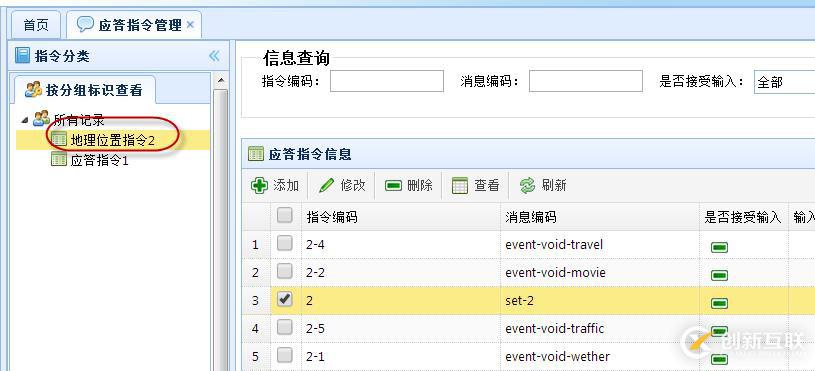
這樣整個地理位置的指令操作,就在應(yīng)答鏈里面進行很好的跳轉(zhuǎn)管理了。那么為了實現(xiàn)天氣、放映影片、附近影院、旅游線路、交通事件等方面的擴展應(yīng)用,我們應(yīng)該如何操作呢?
3、地址位置應(yīng)用擴展
我們知道,百度或者騰訊都提供了一些開放平臺,給我們進行各種方式的使用。那么我們這里以使用百度LBS平臺應(yīng)用來構(gòu)建一些模塊。


這上面都有很多相關(guān)的接口供使用,我們可以根據(jù)其提供的數(shù)據(jù)格式進行封裝,然后進行調(diào)用處理就可以了。
剛才說了,我配置了一些指令,用來構(gòu)建相關(guān)的應(yīng)用,指令的最后是一些事件代碼的定義,我們對這些末端的事件代碼進行處理,就可以給用戶返回相關(guān)的信息了,總體的操作代碼如下所示。
/// <summary>
/// 其他插件操作,如天氣,景點、電影影訊、交通等
/// </summary>
/// <param name="info">基礎(chǔ)消息</param>
/// <param name="eventKey">事件標(biāo)識</param>
/// <returns></returns>
public string DealPlugin(BaseMessage info, string eventKey)
{
//LogTextHelper.Info(eventKey);
string userInput = BLLFactory<UserSet>.Instance.GetUserInput(info.FromUserName);
string xml = "";
switch (eventKey)
{
case "event-void-wether":
xml = new WeatherPlugin().Response(info, userInput);
break;
case "event-void-movie":
xml = new MoviePlugin().Response(info, userInput);
break;
case "event-void-cinema":
xml = new CinemaPlugin().Response(info, userInput);
break;
case "event-void-travel":
xml = new TravelPlugin().Response(info, userInput);
break;
case "event-void-traffic":
xml = new TrafficEventPlugin().Response(info, userInput);
break;
default:
break;
}
return xml;
}這里以天氣為例,說明該如何調(diào)用百度的接口的,首先我們封裝一下相關(guān)的接口調(diào)用。
/// <summary>
/// 根據(jù)參數(shù)調(diào)用百度接口,獲取相關(guān)的結(jié)果數(shù)據(jù)
/// </summary>
/// <param name="location">地理位置</param>
/// <param name="ak">API調(diào)用鍵</param>
/// <returns></returns>
public BaiduWeatherResult Execute(string location, string ak)
{
location = HttpUtility.UrlEncode(location);
var url = string.Format("http://api.map.baidu.com/telematics/v3/weather?location={0}&output=json&ak={1}", location, ak);
BaiduWeatherResult result = BaiduJsonHelper<BaiduWeatherResult>.ConvertJson(url);
return result;
}其中的BaiduWeatherResult 是我根據(jù)調(diào)用返回的Json結(jié)果,構(gòu)建的一個實體類,用來存儲返回的內(nèi)容。具體代碼如下所示。
/// <summary>
/// 天氣請求結(jié)果Json對象
/// </summary>
public class BaiduWeatherResult : BaiduResult
{
/// <summary>
/// 天氣預(yù)報信息
/// </summary>
public List<BaiduWeatherData> results = new List<BaiduWeatherData>();
}
/// <summary>
/// 城市的天氣信息
/// </summary>
public class BaiduWeatherData
{
/// <summary>
/// 當(dāng)前城市
/// </summary>
public string currentCity { get; set; }
/// <summary>
/// 天氣預(yù)報信息
/// </summary>
public List<BaiduWeatherJson> weather_data = new List<BaiduWeatherJson>();
}
/// <summary>
/// 天氣預(yù)報的單條記錄Json信息
/// </summary>
public class BaiduWeatherJson
{
/// <summary>
/// 天氣預(yù)報時間
/// </summary>
public string date { get; set; }
/// <summary>
/// 白天的天氣預(yù)報圖片url
/// </summary>
public string dayPictureUrl { get; set; }
/// <summary>
/// 晚上的天氣預(yù)報圖片url
/// </summary>
public string nightPictureUrl { get; set; }
/// <summary>
/// 天氣狀況
/// </summary>
public string weather { get; set; }
/// <summary>
/// 風(fēng)力
/// </summary>
public string wind { get; set; }
/// <summary>
/// 溫度
/// </summary>
public string temperature { get; set; }
}為了構(gòu)建返回給客戶的圖文數(shù)據(jù),我們需要構(gòu)建一個News對象,然后生成XML數(shù)據(jù)返回給服務(wù)器進行處理即可。
/// <summary>
/// 響應(yīng)用戶請求,并返回相應(yīng)的XML數(shù)據(jù)
/// </summary>
/// <param name="info">微信基礎(chǔ)信息</param>
/// <param name="location">地理位置:經(jīng)緯度坐標(biāo)或者地名</param>
/// <returns></returns>
public string Response(BaseMessage info, string location)
{
string xml = "";
//"廣州" 或者 "116.305145,39.982368"
if (!string.IsNullOrEmpty(location))
{
BaiduWeatherResult result = Execute(location, baiduAK);
if (result != null && result.results.Count > 0)
{
BaiduWeatherData data = result.results[0];
if (data != null)
{
ArticleEntity first = new ArticleEntity();
first.Title = string.Format("{0} 天氣預(yù)報", data.currentCity);
ResponseNews news = new ResponseNews(info);
news.Articles.Add(first);
int i = 0;
foreach (BaiduWeatherJson json in data.weather_data)
{
ArticleEntity article = new ArticleEntity();
article.Title = string.Format("{0}\n{1} {2} {3}", json.date, json.weather, json.wind, json.temperature);
if (i++ == 0)
{
article.PicUrl = IsDayTime() ? json.dayPictureUrl : json.nightPictureUrl;
}
else
{
article.PicUrl = json.dayPictureUrl;
}
news.Articles.Add(article);
}
xml = news.ToXml();
}
}
}
return xml;
}這樣就很好實現(xiàn)了整體的功能了,具體界面功能可以訪問我的微信(廣州愛奇迪)進行了解,下面是功能截圖供參考。

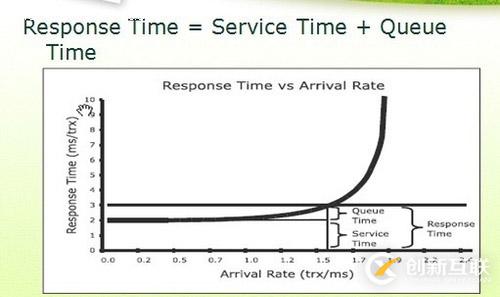


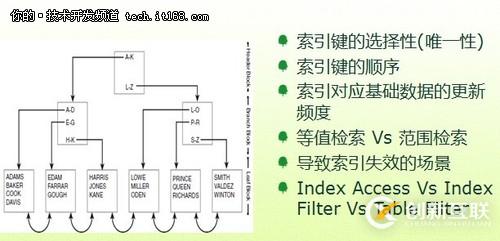
感謝你能夠認真閱讀完這篇文章,希望小編分享的“微信開發(fā)之如何使用地理位置擴展”這篇文章對大家有幫助,同時也希望大家多多支持創(chuàng)新互聯(lián)網(wǎng)站建設(shè)公司,,關(guān)注創(chuàng)新互聯(lián)行業(yè)資訊頻道,更多相關(guān)知識等著你來學(xué)習(xí)!
名稱欄目:微信開發(fā)之如何使用地理位置擴展-創(chuàng)新互聯(lián)
標(biāo)題路徑:http://chinadenli.net/article16/geddg.html
成都網(wǎng)站建設(shè)公司_創(chuàng)新互聯(lián),為您提供移動網(wǎng)站建設(shè)、網(wǎng)站策劃、域名注冊、靜態(tài)網(wǎng)站、微信公眾號、小程序開發(fā)
聲明:本網(wǎng)站發(fā)布的內(nèi)容(圖片、視頻和文字)以用戶投稿、用戶轉(zhuǎn)載內(nèi)容為主,如果涉及侵權(quán)請盡快告知,我們將會在第一時間刪除。文章觀點不代表本網(wǎng)站立場,如需處理請聯(lián)系客服。電話:028-86922220;郵箱:631063699@qq.com。內(nèi)容未經(jīng)允許不得轉(zhuǎn)載,或轉(zhuǎn)載時需注明來源: 創(chuàng)新互聯(lián)
猜你還喜歡下面的內(nèi)容

- 外貿(mào)網(wǎng)站建設(shè)不可忽視的細節(jié) 2015-10-07
- 外貿(mào)網(wǎng)站建設(shè)-外貿(mào)站用戶體驗度表現(xiàn)在哪些方面? 2016-11-13
- 外貿(mào)網(wǎng)站建設(shè)需要做移動端嗎? 2022-12-14
- 外貿(mào)網(wǎng)站建設(shè)技巧 2022-05-15
- 【成都南山網(wǎng)站設(shè)計】外貿(mào)網(wǎng)站建設(shè)需要多語言嗎 2022-12-30
- 外貿(mào)網(wǎng)站建設(shè)的作用有哪些? 2022-12-06
- 外貿(mào)網(wǎng)站建設(shè)哪些方面應(yīng)做到位 2022-10-24
- 如何做一個高端外貿(mào)網(wǎng)站建設(shè)? 2021-12-03
- 外貿(mào)網(wǎng)站建設(shè)的未來發(fā)展方向 2020-11-18
- 好的佛山外貿(mào)網(wǎng)站建設(shè)有什么標(biāo)準(zhǔn)? 2022-12-28
- 成都外貿(mào)網(wǎng)站建設(shè)為什么選擇美國服務(wù)器? 2022-05-31
- 外貿(mào)網(wǎng)站建設(shè)中需要注意的3個想法!看看是不是你? 2016-03-26