content-type組件怎么在Django中使用-創(chuàng)新互聯(lián)
content-type組件怎么在Django中使用?相信很多沒有經(jīng)驗(yàn)的人對(duì)此束手無策,為此本文總結(jié)了問題出現(xiàn)的原因和解決方法,通過這篇文章希望你能解決這個(gè)問題。

django中的一個(gè)組件content-type可以幫助我們解決這樣的一個(gè)問題
在這里我先設(shè)計(jì)了3張表 學(xué)位表 普通課程 和價(jià)格策略表 大致的設(shè)計(jì)如下

在上圖中我們可以看到價(jià)格策略表和其他的兩個(gè)表進(jìn)行了關(guān)聯(lián),可以根據(jù)表明
models.py
from django.db import models
from django.contrib.contenttypes.fields import GenericForeignKey, GenericRelation
from django.contrib.contenttypes.models import ContentType
class Course(models.Model):
"""
普通課程
"""
title = models.CharField(max_length=32)
# 僅用于反向查找 不在數(shù)據(jù)庫中添加字段
price_policy_list = GenericRelation("PricePolicy")
class DegreeCourse(models.Model):
"""
學(xué)位課程
"""
title = models.CharField(max_length=32)
# 僅用于反向查找
price_policy_list = GenericRelation("PricePolicy")
class PricePolicy(models.Model):
"""
價(jià)格策略
"""
price = models.IntegerField()
period = models.IntegerField()
# 關(guān)聯(lián)表
content_type = models.ForeignKey(ContentType, verbose_name='關(guān)聯(lián)的表名稱') # 7,8 表名稱
object_id = models.IntegerField(verbose_name='關(guān)聯(lián)的表中的數(shù)據(jù)行的ID') #
# 幫助你快速實(shí)現(xiàn)content_type操作 ,快速插入數(shù)據(jù) 不生成數(shù)據(jù)庫中的字段
content_object = GenericForeignKey('content_type', 'object_id')進(jìn)行插入數(shù)據(jù)的類視圖
from django.shortcuts import render,HttpResponse
from app01 import models
def test(request):
# 1. 為學(xué)位課“Python全棧”添加一個(gè)價(jià)格策略:一個(gè)月 9.9
# obj1 = models.DegreeCourse.objects.filter(title='Python全棧').first()
# models.PricePolicy.objects.create(price=9.9, period=30, content_object=obj1)
#
# obj2 = models.DegreeCourse.objects.filter(title='Python全棧').first()
# models.PricePolicy.objects.create(price=19.9, period=60, content_object=obj2)
#
# obj3 = models.DegreeCourse.objects.filter(title='Python全棧').first()
# models.PricePolicy.objects.create(price=29.9, period=90, content_object=obj3)
# 2. 為學(xué)位課“rest”添加一個(gè)價(jià)格策略:一個(gè)月 9.9
# obj1 = models.Course.objects.filter(title='rest framework').first()
# models.PricePolicy.objects.create(price=9.9, period=30, content_object=obj1)
#
# obj2 = models.Course.objects.filter(title='rest framework').first()
# models.PricePolicy.objects.create(price=19.9, period=60, content_object=obj2)
#
# obj3 = models.Course.objects.filter(title='rest framework').first()
# models.PricePolicy.objects.create(price=29.9, period=90, content_object=obj3)
# 3. 根據(jù)課程ID獲取課程, 并獲取該課程的所有價(jià)格策略
# course = models.Course.objects.filter(id=1).first()
#
# price_policys = course.price_policy_list.all()
#
# print(price_policys)
return HttpResponse('...')為其添加路由
from django.conf.urls import url from django.contrib import admin from app01 import views urlpatterns = [ url(r'^admin/', admin.site.urls), url(r'^test/', views.test), ]
我們自己進(jìn)行插入數(shù)據(jù)可能會(huì)這樣寫
# 1. 為學(xué)位課“Python全棧”添加一個(gè)價(jià)格策略:一個(gè)月 9.9 """ obj = DegreeCourse.objects.filter(title='Python全棧').first() # obj.id cobj = ContentType.objects.filter(model='course').first() # cobj.id PricePolicy.objects.create(price='9.9',period='30',content_type_id=cobj.id,object_id=obj.id) """ # obj = DegreeCourse.objects.filter(title='Python全棧').first() # PricePolicy.objects.create(price='9.9',period='30',content_object=obj)
輸入以下的地址進(jìn)行測試
http://127.0.0.1:8000/test
數(shù)據(jù)庫中的結(jié)果如下
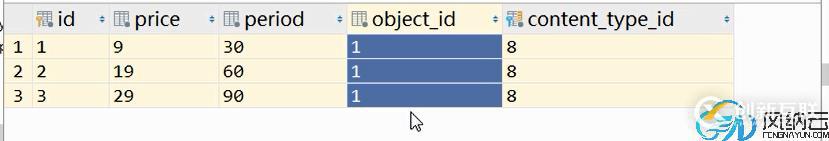
看完上述內(nèi)容,你們掌握content-type組件怎么在Django中使用的方法了嗎?如果還想學(xué)到更多技能或想了解更多相關(guān)內(nèi)容,歡迎關(guān)注創(chuàng)新互聯(lián)行業(yè)資訊頻道,感謝各位的閱讀!
網(wǎng)站名稱:content-type組件怎么在Django中使用-創(chuàng)新互聯(lián)
分享網(wǎng)址:http://chinadenli.net/article14/iiede.html
成都網(wǎng)站建設(shè)公司_創(chuàng)新互聯(lián),為您提供App開發(fā)、網(wǎng)站建設(shè)、網(wǎng)站設(shè)計(jì)公司、品牌網(wǎng)站建設(shè)、手機(jī)網(wǎng)站建設(shè)、移動(dòng)網(wǎng)站建設(shè)
聲明:本網(wǎng)站發(fā)布的內(nèi)容(圖片、視頻和文字)以用戶投稿、用戶轉(zhuǎn)載內(nèi)容為主,如果涉及侵權(quán)請(qǐng)盡快告知,我們將會(huì)在第一時(shí)間刪除。文章觀點(diǎn)不代表本網(wǎng)站立場,如需處理請(qǐng)聯(lián)系客服。電話:028-86922220;郵箱:631063699@qq.com。內(nèi)容未經(jīng)允許不得轉(zhuǎn)載,或轉(zhuǎn)載時(shí)需注明來源: 創(chuàng)新互聯(lián)
猜你還喜歡下面的內(nèi)容
- iOS中怎么實(shí)現(xiàn)一個(gè)AirPods彈出動(dòng)畫-創(chuàng)新互聯(lián)
- Linux中MongoDB是怎么使用內(nèi)存的-創(chuàng)新互聯(lián)
- 隊(duì)列數(shù)組實(shí)現(xiàn)-環(huán)形隊(duì)列-創(chuàng)新互聯(lián)
- Python反爬蟲技術(shù)之防止IP地址被封殺的講解-創(chuàng)新互聯(lián)
- CentOS7如何安裝Nginx并配置自動(dòng)啟動(dòng)-創(chuàng)新互聯(lián)
- Linux同步網(wǎng)絡(luò)時(shí)間-創(chuàng)新互聯(lián)
- 怎么理解JavaScript中的對(duì)象和原型鏈、函數(shù)繼承-創(chuàng)新互聯(lián)

- 馬云回國,首談ChatGPT。又是新一個(gè)風(fēng)口? 2023-05-28
- 火爆的ChatGPT,來聊聊它的熱門話題 2023-02-20
- ChatGPT的應(yīng)用ChatGPT對(duì)社會(huì)的利弊影響 2023-02-20
- ChatGPT是什么 2023-02-20
- 怎樣利用chatGPT快速賺錢? 2023-05-05
- 爆紅的ChatGPT,誰會(huì)丟掉飯碗? 2023-02-20
- ChatGPT的發(fā)展歷程 2023-02-20
- ChatGPT是什么?ChatGPT是聊天機(jī)器人嗎? 2023-05-05