RedisVPC搭建專有網絡-創(chuàng)新互聯(lián)
配置與函數(shù)編寫
公共配置
創(chuàng)建專有網絡VPC
- 登錄 VPC控制臺。
- 參閱 VPC 搭建專有網絡 創(chuàng)建VPC和交換機。
創(chuàng)建安全組
在安全組控制臺 新建安全組,點擊 創(chuàng)建安全組,設置安全組名稱,網絡類型選擇 專有網絡,并選擇剛才創(chuàng)建的專有網絡。

創(chuàng)建與配置 Redis 實例
創(chuàng)建適合業(yè)務需求的云數(shù)據庫 Redis 版實例可以參考 云數(shù)據庫 Redis 版。
- 創(chuàng)建成功后,在實例信息頁面左側的導航欄中單擊白名單設置。
單擊 default 區(qū)域框右側的修改。
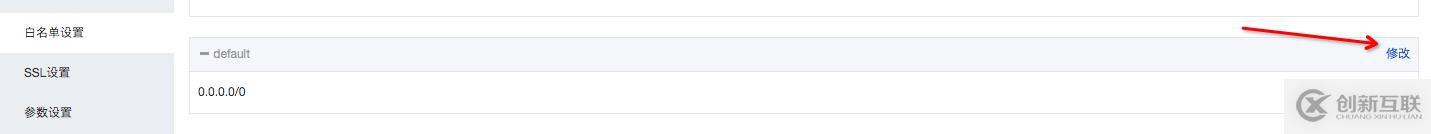
在彈出的對話框中,將 函數(shù)計算所在的 VPC 網絡的網段地址配置在白名單輸入框中。
- 登錄 VPC 控制臺,在專有網絡列表中找到應用所在的 VPC,單擊該 VPC 的名稱進入專有網絡詳情頁面。
- 復制應用所在的 VPC 的 IPv4 網段。
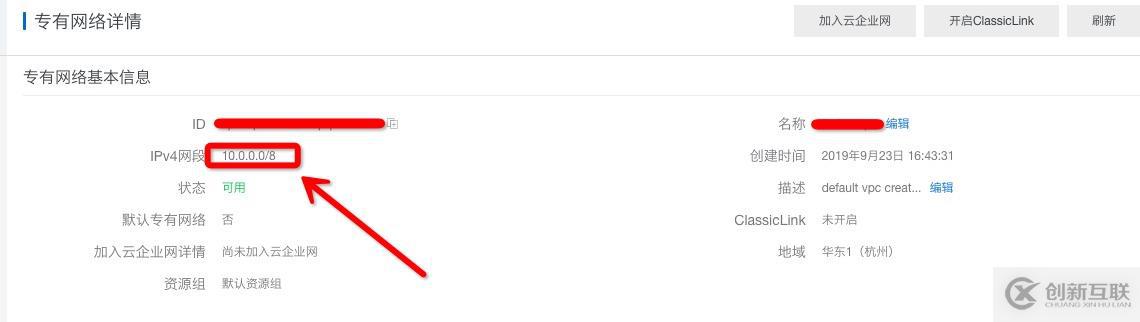
- 在組內白名單設置框中粘貼該 VPC 的 IPv4 網段地址,然后單擊確定。

- 最后訪問 Redis 數(shù)據庫 host 為實例的內網地址,可以登錄阿里云控制臺查看:
多種語言的客戶端連接阿里云 Redis 可以參考 Redis 客戶端連接。

函數(shù)計算配置 VPC
注意:函數(shù)計算服務所在區(qū)域與公共配置中創(chuàng)建的資源所在區(qū)域一致。
- 在 函數(shù)計算控制臺 創(chuàng)建服務。
- 創(chuàng)建服務步驟請參考文章 服務的增刪改查
- 【專有網絡配置】選項中,選擇您在步驟一中創(chuàng)建的 VPC 網絡,交換機、安全組。
- 【權限配置】選項中,選擇【新建角色】,點擊【點擊授權】,在角色快速創(chuàng)建頁面,點擊【同意授權】。
- 這步的操作是授予函數(shù)計算對 ENI 的操作權限,函數(shù)計算訪問 VPC 中資源需要的權限請參考文章 配置函數(shù)計算訪問 VPC 內的資源
- 點擊確定,新建服務完畢。
函數(shù)編寫與調試
下面演示 Python3 開發(fā)語言訪問 Redis 數(shù)據庫函數(shù)示例創(chuàng)建:
使用 Fun 工具在建立存放代碼和依賴模塊目錄下安裝依賴和項目部署。
- 建立一個目錄,用于存放代碼和依賴模塊,在該目錄下新建 template.yml 文件,例如 /tmp/code/template.yml,內容為:
ROSTemplateFormatVersion: '2015-09-01' Transform: 'Aliyun::Serverless-2018-04-03' Resources: Redis-test: Type: 'Aliyun::Serverless::Service' Properties: Description: This is Redis service Role: 'acs:ram::XXX:role/fc-public-test' LogConfig: Project: XXX Logstore: XXXX VpcConfig: VpcId: vpc-XXXXX VSwitchIds: - vsw-XXXX SecurityGroupId: sg-XXXX InternetAccess: true python-test: Type: 'Aliyun::Serverless::Function' Properties: Initializer: 'index.initializer' Handler: 'index.handler' Runtime: python3 Timeout: 10 MemorySize: 128 CodeUri: './' EnvironmentVariables: REDIS_HOST: r-XXXXX.redis.rds.aliyuncs.com REDIS_PASSWORD: XXXXX REDIS_PORT: '6379' - 在該目錄下創(chuàng)建 Funfile 文件內容為:
RUNTIME python3 RUN fun-install pip install redis 執(zhí)行
fun install命令安裝依賴:$ fun install using template: template.yml start installing function dependencies without docker building Redis-test/python-test Funfile exist, Fun will use container to build forcely Step 1/2 : FROM registry.cn-beijing.aliyuncs.com/aliyunfc/runtime-python3.6:build-1.7.7 ---> 373f5819463b Step 2/2 : RUN fun-install pip install redis ---> Running in f26aef48f9e5 Task => PipTask => PYTHONUSERBASE=/code/.fun/python pip install --user redis Removing intermediate container f26aef48f9e5 ---> 809c6655f9e9 sha256:809c6655f9e93d137840b1446f46572fbab7548c5c36b6ae66599dfc2e27555b Successfully built 809c6655f9e9 Successfully tagged fun-cache-78c74899-5497-4205-a670-24e4daf88284:latest copying function artifact to /Users/txd123/Desktop/Redis/Python Install Success在函數(shù)根目錄下新建代碼文件,例如 /tmp/code/index.py,在代碼中使用 redis :
# -*- coding: utf-8 -*- import os,sys import redis def initializer(context): global conn_pool conn_pool=redis.ConnectionPool(host=os.environ['REDIS_HOST'],password=os.environ['REDIS_PASSWORD'],port=os.environ['REDIS_PORT'],db=1,decode_responses=True) def handler(event, context): r = redis.Redis(connection_pool=conn_pool) r.set('test','89898') r.set('zyh_info','{"name":"Tanya","password":"123456","account":11234}') print(r.get('test')) return r.get('zyh_info')使用 fun 工具部署:
$ fun deploy using template: template.yml using region: cn-hangzhou using accountId: ***********3743 using accessKeyId: ***********Ptgk using timeout: 60 Waiting for service Redis-test to be deployed... Waiting for function python-test to be deployed... Waiting for packaging function python-test code... The function python-test has been packaged. A total of 25 files files were compressed and the final size was 138.78 KB function python-test deploy success service Redis-test deploy success登錄控制臺,即可看到相關的服務、函數(shù)被創(chuàng)建成功,且觸發(fā)執(zhí)行可以返回正確的結果。
另外有需要云服務器可以了解下創(chuàng)新互聯(lián)cdcxhl.cn,海內外云服務器15元起步,三天無理由+7*72小時售后在線,公司持有idc許可證,提供“云服務器、裸金屬服務器、高防服務器、香港服務器、美國服務器、虛擬主機、免備案服務器”等云主機租用服務以及企業(yè)上云的綜合解決方案,具有“安全穩(wěn)定、簡單易用、服務可用性高、性價比高”等特點與優(yōu)勢,專為企業(yè)上云打造定制,能夠滿足用戶豐富、多元化的應用場景需求。
網頁名稱:RedisVPC搭建專有網絡-創(chuàng)新互聯(lián)
路徑分享:http://chinadenli.net/article14/dsjsge.html
成都網站建設公司_創(chuàng)新互聯(lián),為您提供服務器托管、App開發(fā)、自適應網站、網頁設計公司、網站改版、ChatGPT
聲明:本網站發(fā)布的內容(圖片、視頻和文字)以用戶投稿、用戶轉載內容為主,如果涉及侵權請盡快告知,我們將會在第一時間刪除。文章觀點不代表本網站立場,如需處理請聯(lián)系客服。電話:028-86922220;郵箱:631063699@qq.com。內容未經允許不得轉載,或轉載時需注明來源: 創(chuàng)新互聯(lián)

- ChatGPT是什么?ChatGPT是聊天機器人嗎? 2023-05-05
- ChatGPT是什么 2023-02-20
- 怎樣利用chatGPT快速賺錢? 2023-05-05
- ChatGPT的應用ChatGPT對社會的利弊影響 2023-02-20
- 爆紅的ChatGPT,誰會丟掉飯碗? 2023-02-20
- ChatGPT的發(fā)展歷程 2023-02-20
- 馬云回國,首談ChatGPT。又是新一個風口? 2023-05-28
- 火爆的ChatGPT,來聊聊它的熱門話題 2023-02-20